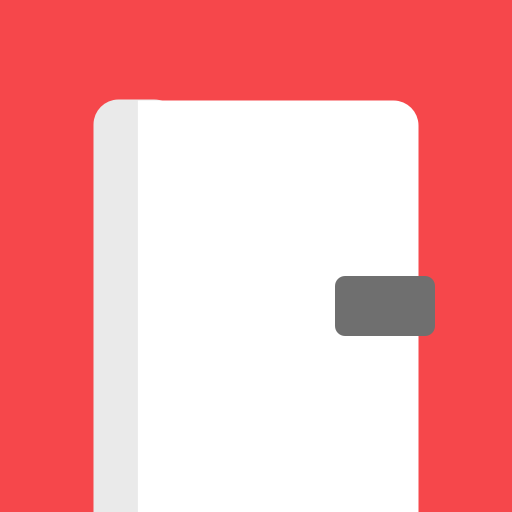Your Diary : Professional Diary, Secure Notes
Spiele auf dem PC mit BlueStacks - der Android-Gaming-Plattform, der über 500 Millionen Spieler vertrauen.
Seite geändert am: 13. Januar 2020
Play Your Diary : Professional Diary, Secure Notes on PC
Features on the Your Diary app include:
* NO Disturbing Ads: This Digital Diary don't show disturbing ads.
* Diary Data synced with server for free.
* Custom Categories for daily pages.
* Graphs and progress view by categories.
* Advanced, Rich and Powerful Text Editor.
* Share diary pages with anyone.
* Data is always encrypted to ensure privacy.
Your Diary is for serving the purpose of Professional Diary and Secure Notes.
Professional Diary: Your Diary can be used for professional diary purpose because it consists of a very rich and powerful text editor. User can also add work categories and mark them in the document using editor. With this categories feature user can track progress of his work and generate his work report anytime.
Secure Notes: Every note in Your Diary is encrypted with a social id hash key which is not stored with developers. Document is only decrypted at user's phone after login. So even developer cannot read your documents. You can securely store passwords or any personal information in Your Diary.
Spiele Your Diary : Professional Diary, Secure Notes auf dem PC. Der Einstieg ist einfach.
-
Lade BlueStacks herunter und installiere es auf deinem PC
-
Schließe die Google-Anmeldung ab, um auf den Play Store zuzugreifen, oder mache es später
-
Suche in der Suchleiste oben rechts nach Your Diary : Professional Diary, Secure Notes
-
Klicke hier, um Your Diary : Professional Diary, Secure Notes aus den Suchergebnissen zu installieren
-
Schließe die Google-Anmeldung ab (wenn du Schritt 2 übersprungen hast), um Your Diary : Professional Diary, Secure Notes zu installieren.
-
Klicke auf dem Startbildschirm auf das Your Diary : Professional Diary, Secure Notes Symbol, um mit dem Spielen zu beginnen