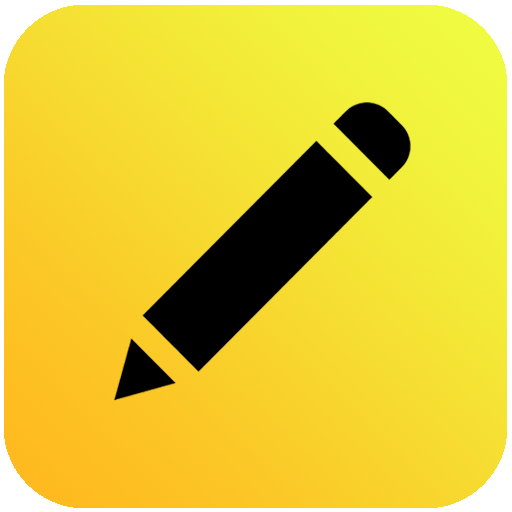Your Diary : Professional Diary, Secure Notes
Play on PC with BlueStacks – the Android Gaming Platform, trusted by 500M+ gamers.
Page Modified on: January 13, 2020
Play Your Diary : Professional Diary, Secure Notes on PC
Features on the Your Diary app include:
* NO Disturbing Ads: This Digital Diary don't show disturbing ads.
* Diary Data synced with server for free.
* Custom Categories for daily pages.
* Graphs and progress view by categories.
* Advanced, Rich and Powerful Text Editor.
* Share diary pages with anyone.
* Data is always encrypted to ensure privacy.
Your Diary is for serving the purpose of Professional Diary and Secure Notes.
Professional Diary: Your Diary can be used for professional diary purpose because it consists of a very rich and powerful text editor. User can also add work categories and mark them in the document using editor. With this categories feature user can track progress of his work and generate his work report anytime.
Secure Notes: Every note in Your Diary is encrypted with a social id hash key which is not stored with developers. Document is only decrypted at user's phone after login. So even developer cannot read your documents. You can securely store passwords or any personal information in Your Diary.
Play Your Diary : Professional Diary, Secure Notes on PC. It’s easy to get started.
-
Download and install BlueStacks on your PC
-
Complete Google sign-in to access the Play Store, or do it later
-
Look for Your Diary : Professional Diary, Secure Notes in the search bar at the top right corner
-
Click to install Your Diary : Professional Diary, Secure Notes from the search results
-
Complete Google sign-in (if you skipped step 2) to install Your Diary : Professional Diary, Secure Notes
-
Click the Your Diary : Professional Diary, Secure Notes icon on the home screen to start playing