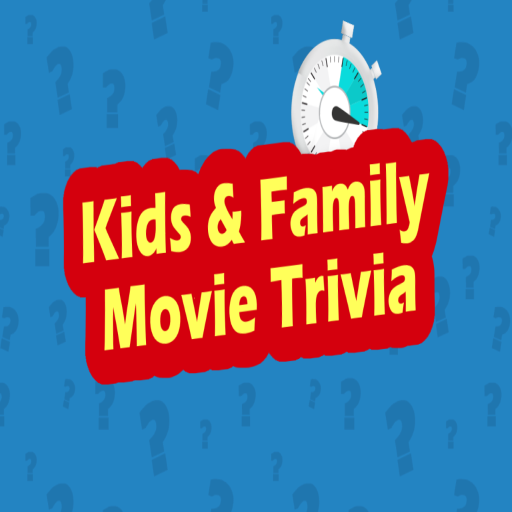For The Culture
Play on PC with BlueStacks – the Android Gaming Platform, trusted by 500M+ gamers.
Page Modified on: Jun 19, 2017
Play For The Culture on PC
For The Culture is a Board game developed by Ark Creative Company. BlueStacks app player is the best platform to play this Android game on your PC or Mac for an immersive gaming experience.
Get ready to unleash the party spirit with For The Culture, the ultimate guessing game that promises endless entertainment. Whether you’re hanging out with a friend or have a group of friends gathered around, this game is guaranteed to bring laughter and excitement to any occasion.
For The Culture takes the classic game night favorite, charades, and gives it a modern twist. Choose from a wide range of categories that reflect different aspects of culture and society. From movies and music to slang and trends, there’s something for everyone to enjoy.
The rules are simple: one player gives clues while the others try to guess the words displayed on the screen. But here’s the catch: instead of speaking or acting out the clues, your friends will provide the hints you need. Pay close attention to their gestures, expressions, and even the occasional slip of the tongue. Use your intuition and knowledge to decipher their clues and guess the word correctly.
To keep the game flowing smoothly, you have two options: Tilt Up or Swipe Left to “”Pass”” when you’re stumped, or Tilt Down or Swipe Right for “”Correct”” when you’ve guessed the word correctly. The fast-paced nature of For The Culture ensures that everyone stays engaged and the fun never stops.
So gather your friends, set the mood, and let the guessing games begin. With For The Culture, you’re in for a night of laughter, friendly competition, and a chance to showcase your cultural knowledge. Are you ready to prove that you’re in touch with the latest trends and have your finger on the pulse of the culture? Grab a seat, start guessing, and let the good times roll. Enjoy this game with BlueStacks today!
Play For The Culture on PC. It’s easy to get started.
-
Download and install BlueStacks on your PC
-
Complete Google sign-in to access the Play Store, or do it later
-
Look for For The Culture in the search bar at the top right corner
-
Click to install For The Culture from the search results
-
Complete Google sign-in (if you skipped step 2) to install For The Culture
-
Click the For The Culture icon on the home screen to start playing