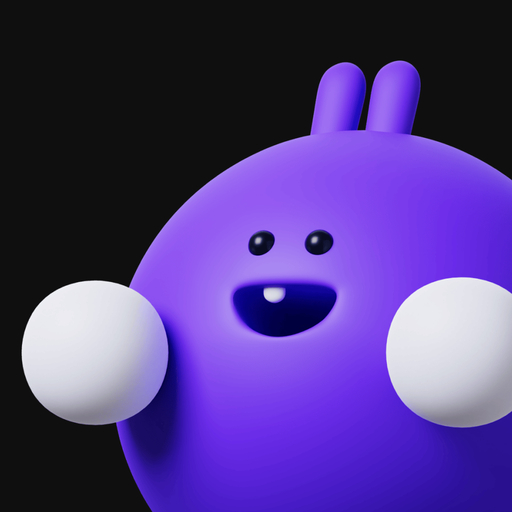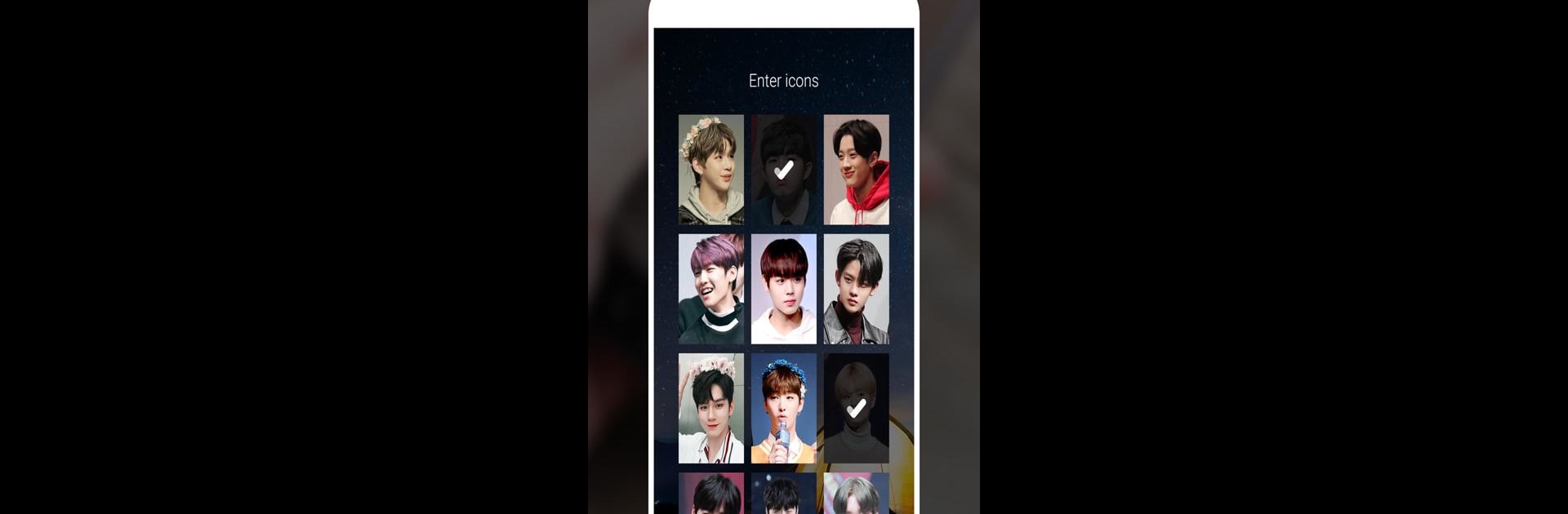

STAR PLANET - KPOP Fandom App
Play on PC with BlueStacks – the Android Gaming Platform, trusted by 500M+ gamers.
Page Modified on: Mar 25, 2025
Run STAR PLANET - KPOP Fandom App on PC or Mac
Let BlueStacks turn your PC, Mac, or laptop into the perfect home for STAR PLANET – KPOP Fandom App, a fun Entertainment app from Studio M&C, Inc..
About the App
STAR PLANET – KPOP Fandom App is your go-to entertainment hub by Studio M&C, Inc. for everything K-pop! Connect with your favorite stars and fellow fans, all in one place. Dive into engaging activities like voting, exclusive content, and personalized interactions with your MY STAR. Expect a lively space filled with fun features and fan-favorite moments!
App Features
Broadcast Voting
– Cast your vote for MY STAR on top programs like SBS M THE SHOW.
– Access behind-the-scenes content exclusively.
STARPLANET Community
– Engage in a vibrant space where MY STAR can share updates, and fans can interact.
– Post your memories and connect with fellow fans.
STAR TalkTalk
– Exchange private messages with MY STAR and feel the excitement firsthand.
Special Votes and Rewards
– Participate in various rankings and earn amazing rewards.
– Collect Heart Jellies during app activities.
Concert Tickets
– Enter raffles or purchase tickets for live shows easily via mobile.
STAR PLANET SHOP
– Buy albums to boost official charts and get cool items.
– Earn Heart Jellies with your purchases!
Switch to BlueStacks and make the most of your apps on your PC or Mac.
Play STAR PLANET - KPOP Fandom App on PC. It’s easy to get started.
-
Download and install BlueStacks on your PC
-
Complete Google sign-in to access the Play Store, or do it later
-
Look for STAR PLANET - KPOP Fandom App in the search bar at the top right corner
-
Click to install STAR PLANET - KPOP Fandom App from the search results
-
Complete Google sign-in (if you skipped step 2) to install STAR PLANET - KPOP Fandom App
-
Click the STAR PLANET - KPOP Fandom App icon on the home screen to start playing