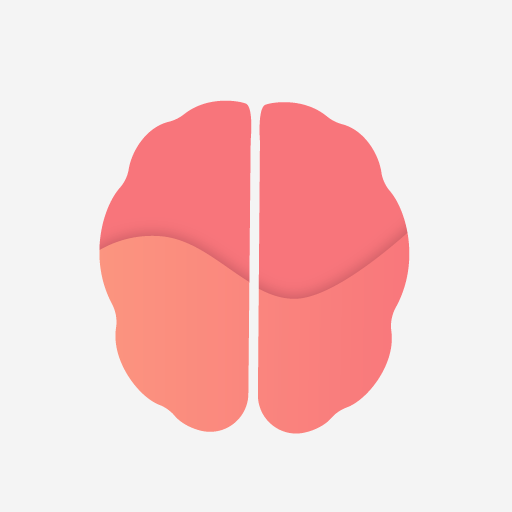Goodbook - Read & Listen to Book Summaries
Gioca su PC con BlueStacks: la piattaforma di gioco Android, considerata affidabile da oltre 500 milioni di giocatori.
Pagina modificata il: 14 luglio 2020
Play Goodbook - Read & Listen to Book Summaries on PC
Get key insights from bestsellers on business, leadership, motivation, psychology, lifestyle, and more.
Have you ever felt you have so many books on your bookshelf, but don't have enough time to read them? Goodbook app makes it easy to read more books in less time.
We take the world's best non-fiction books, read them thoroughly, and extract key ideas. Our editors write them down in a сlear and structured way, creating a profound summary. Our professional voice talents make an audio voice over for each summary. As a result, you can learn the critical points from comprehensive book notes, which you can read and listen in 20 minutes or less.
Why you should choose Goodbook:
BEST SELLING & HIGHEST-RANKING BOOKS
Our editorial team handpicks each of our titles so you could focus on the best seller items only.
AUDIO & TEXT VERSIONS
Read summaries on your smartphone or listen to audiobooks when doing errands.
HUMAN VOICE-OVERS ONLY
We do not use robotic AI-generated voices for audio summaries. Instead, our texts are voiced over by professional voice actors.
PERSONALIZED READING LIST
We make sure you always know what to read next by recommending books based on your interests.
SPECIAL COLLECTIONS & CELEBS CHOICES
Make your choice easier with suggested reading lists and your favorite celebrity's book recommendations.
NOTES FUNCTION
Make notes as you read to forget nothing, and share your findings with other people.
Goodbook app fits text and audiobooks easily into your daily routine so you could make the most out of your reading time:
Read text summaries when traveling, commuting to work, or doing errands.
Use an audio format to stay hands-free. Whether you are driving or jogging in the morning – use this time to learn something new.
Reading is one of the best forms of self-education and learning things. With thousands of books being published every month and countless book apps appearing, it becomes more and more challenging to keep up with a "books to read" list and read every book from cover to cover. That's where our sparknotes come in handy. They reveal main insights from a book, so you could decide for yourself after speed reading whether you are interested in the whole book or not. They save your time and help you navigate through today's abundance of information.
Goodbook helps you use your time wisely as you read or listen to great authors and gain new insights and knowledge.
HOW GOODBOOK WORKS
To get started, you need to download the Goodbook app and sign up for a free 7-day trial. The yearly subscription plan is available after the trial period.
Privacy Policy: https://books.inc/privacy-policy/
Terms of Use: https://books.inc/terms-of-use/
If you have an idea on how to improve your reading and learning experience with Goodbook, please email us to support@books.inc.
Follow us on Instagram: instagram.com/books.summaries
Like us on Facebook: facebook.com/goodbooksummaries
Follow us on Twitter: twitter.com/Goodbook_page
Gioca Goodbook - Read & Listen to Book Summaries su PC. È facile iniziare.
-
Scarica e installa BlueStacks sul tuo PC
-
Completa l'accesso a Google per accedere al Play Store o eseguilo in un secondo momento
-
Cerca Goodbook - Read & Listen to Book Summaries nella barra di ricerca nell'angolo in alto a destra
-
Fai clic per installare Goodbook - Read & Listen to Book Summaries dai risultati della ricerca
-
Completa l'accesso a Google (se hai saltato il passaggio 2) per installare Goodbook - Read & Listen to Book Summaries
-
Fai clic sull'icona Goodbook - Read & Listen to Book Summaries nella schermata principale per iniziare a giocare