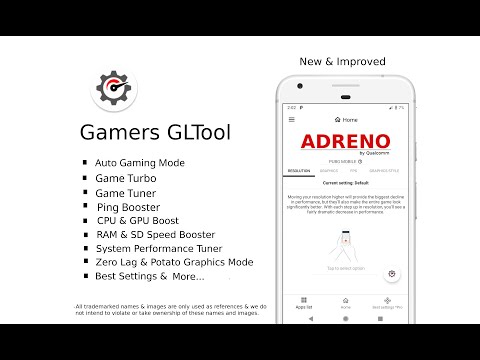Gamers GLTool Free with Game Turbo & Game Tuner
Graj na PC z BlueStacks – Platforma gamingowa Android, która uzyskała zaufanie ponad 500 milionów graczy!
Strona zmodyfikowana w dniu: 1 lipca 2019
Play Gamers GLTool Free with Game Turbo & Game Tuner on PC
Features of this app:
👉Auto Gaming Mode:Automatically configures all the settings of Game Turbo & Game Tuner according to your device specifications.
👉Game Turbo: Includes CPU & GPU Boost, RAM & SD Card Booster, System Performance Tuner
👉Game Tuner: Includes features of our PUB GFX+ Tool like Zero Lag Mode, Potato Graphics and all other settings.
👉Ping Booster with Speed Test*PRO: For Optimize your ping by speeding it up.
👉Best settings*PRO : Now you can apply the graphics settings of high end devices (like Pixel 3/S10/OnePlus 7 pro/Poco/Note 9/Razer/Xperia XZ3/Moto Z2/OppoF9/Vivo NEX etc) on your device. Simply, Look for your favorite settings and import it.
👉Other Features: Includes Gaming Settings, Quick Boost, Quick Launch, Smart widget and much more.
This is the free version of Gamers Gltool Pro.
* Free version has limited features.
* Free version contains ads.
Upgrade to paid version https://play.google.com/store/apps/details?id=inc.trilokia.gfxtool
Permission : Storage (Photos/Media files) for modifying graphics settings.
Permission : Internet for loading settings from our server.
Permission : Kill background app for boosting memory.
DISCLAIMER: Before using this app Please make sure that you have read & accepted out Privacy policy & Terms of service.
Privacy Policy: https://www.trilokiainc.com/progamers-privacy.html
Terms of Service: https://www.trilokiainc.com/tou.html
All trademarked names and images are only used as references and we do not intend to violate or take ownership of these names and images..
Thanks
Zagraj w Gamers GLTool Free with Game Turbo & Game Tuner na PC. To takie proste.
-
Pobierz i zainstaluj BlueStacks na PC
-
Zakończ pomyślnie ustawienie Google, aby otrzymać dostęp do sklepu Play, albo zrób to później.
-
Wyszukaj Gamers GLTool Free with Game Turbo & Game Tuner w pasku wyszukiwania w prawym górnym rogu.
-
Kliknij, aby zainstalować Gamers GLTool Free with Game Turbo & Game Tuner z wyników wyszukiwania
-
Ukończ pomyślnie rejestrację Google (jeśli krok 2 został pominięty) aby zainstalować Gamers GLTool Free with Game Turbo & Game Tuner
-
Klinij w ikonę Gamers GLTool Free with Game Turbo & Game Tuner na ekranie startowym, aby zacząć grę