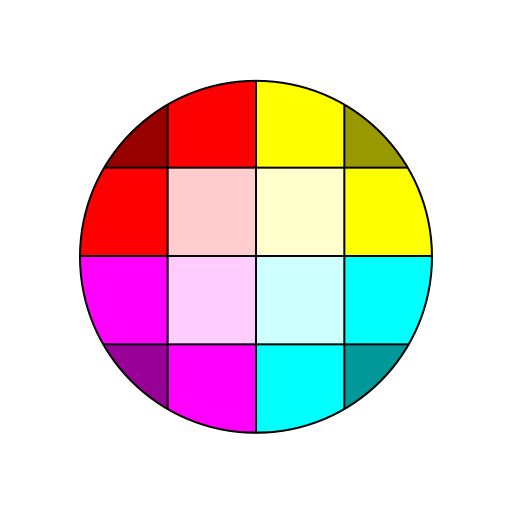InfinityDisplay PRO: 3D Curved Display Simulator
Spiele auf dem PC mit BlueStacks - der Android-Gaming-Plattform, der über 500 Millionen Spieler vertrauen.
Seite geändert am: 4. Mai 2018
Play InfinityDisplay PRO: 3D Curved Display Simulator on PC
* Active Edge Color : Change the color of curved edge every day using Intelli Color Sense (Auto Mode) or Color Picker(Manual Mode)
* Infinity Level : Change the size of curved edge
* Active Corners :Change the corners shape(rounded corners)
* Live Wallpaper :Battery efficient infinity Live Wallpaper
Pro tips:
* Use Infinity Live Wallpaper
* Use Infinity Home Widget
Note :Before manually installing any .apk, please pause this app to enable installation
Thanks
Spiele InfinityDisplay PRO: 3D Curved Display Simulator auf dem PC. Der Einstieg ist einfach.
-
Lade BlueStacks herunter und installiere es auf deinem PC
-
Schließe die Google-Anmeldung ab, um auf den Play Store zuzugreifen, oder mache es später
-
Suche in der Suchleiste oben rechts nach InfinityDisplay PRO: 3D Curved Display Simulator
-
Klicke hier, um InfinityDisplay PRO: 3D Curved Display Simulator aus den Suchergebnissen zu installieren
-
Schließe die Google-Anmeldung ab (wenn du Schritt 2 übersprungen hast), um InfinityDisplay PRO: 3D Curved Display Simulator zu installieren.
-
Klicke auf dem Startbildschirm auf das InfinityDisplay PRO: 3D Curved Display Simulator Symbol, um mit dem Spielen zu beginnen