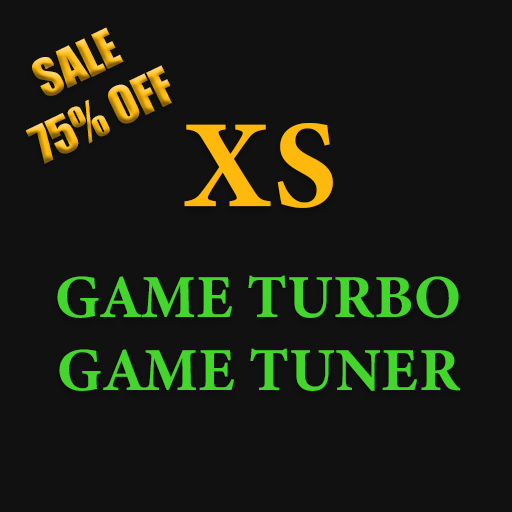Instant Boost GO🔥
Spiele auf dem PC mit BlueStacks - der Android-Gaming-Plattform, der über 500 Millionen Spieler vertrauen.
Seite geändert am: 28. Juni 2019
Play Instant Boost GO🔥 on PC
No need of special knowledge, anyone can use it.
Features:
* One tap instant boost.
* Very lite app(less then 400KB with no background process, service & advertisements)
* Boost your device performance.
* Play heavy games with almost no lag.
* increase benchmark scores.
Unleash the real performance of your Android device
How it works
►Kills background process, optimizer CPU load and free up RAM(memory) for best game experience.
Solves (Fix)
►No more high RAM, CPU & Battery usage issue.
►Save battery by killing(hibernating) battery consuming apps services & processes.
How to use
►While gaming simply tap on the instant Boost icon from quick settings or before using any app just long press the app icon and select Instant Boost.
What makes us different
►Unlike other, Instant Boost doesn't use any background process or service to boost up your device. Most of time background process uses CPU, RAM and battery So what the benefit of it. If the app who claims to be android booster but in reality "that app" also slow down your device by uses system resources in the background. That why use android Nougat API for it which result in no background resources usage.
Recommendation
►For max performance of your device use Instant booster before using any app.
►If your game lag you can even use it while playing simply tap the icon from you device quick settings.
Your phone will run more smoother
From low end to high end flagship phones, this is the perfect tool for optimizing gaming experience without upgrading your hardware with the help of Boost for free 🔥. Let it helps you to play games faster and smoother!
Enjoy
Spiele Instant Boost GO🔥 auf dem PC. Der Einstieg ist einfach.
-
Lade BlueStacks herunter und installiere es auf deinem PC
-
Schließe die Google-Anmeldung ab, um auf den Play Store zuzugreifen, oder mache es später
-
Suche in der Suchleiste oben rechts nach Instant Boost GO🔥
-
Klicke hier, um Instant Boost GO🔥 aus den Suchergebnissen zu installieren
-
Schließe die Google-Anmeldung ab (wenn du Schritt 2 übersprungen hast), um Instant Boost GO🔥 zu installieren.
-
Klicke auf dem Startbildschirm auf das Instant Boost GO🔥 Symbol, um mit dem Spielen zu beginnen