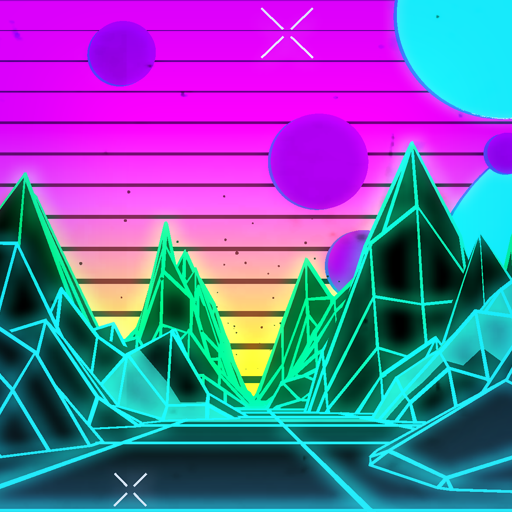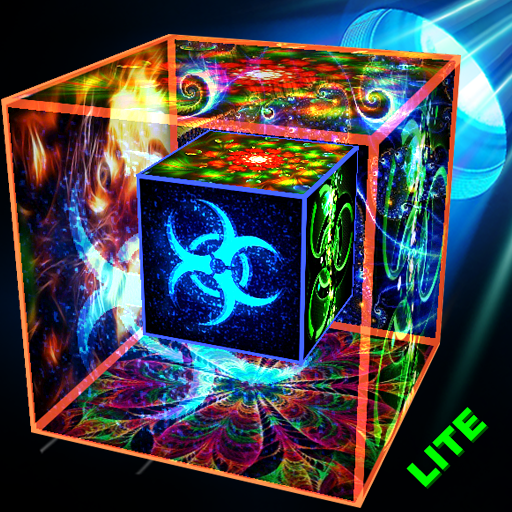
Amazing Cube Live Wallpaper
Gioca su PC con BlueStacks: la piattaforma di gioco Android, considerata affidabile da oltre 500 milioni di giocatori.
Pagina modificata il: 27 gennaio 2020
Play Amazing Cube Live Wallpaper Lite on PC
DIY Cube Live Wallpaper
It is the best photo cube live wallpaper, better than pip and insta
Following Effects are in this incredible 3D cube Live wallpaper.
1.Neon Effect
2.Gray Effect
3.Oil Effect
4.Relief Effect
5.Sharpen
6.Average Blur Effect
7.Pixelate Effect
8.Old TV
9.Invert Color effect
10.Aged Effect
11.Light Effect
12.HDR Effect
13.Soft Glow Effect
14.Sketch Effect
15.Gotham Effect
And many more effects are coming soon in this beautiful amazing 3D cube live wallpaper
Choose the inner cube or outer cube, and apply the special effect and see preview.
You can rotate cube by swiping through your home screens - scene will change its rotation according to touches.
Choose the best shape and style like heart shape, circle shape ,Square ,Hexagon shape and show this wonderful 3d cube to your loveable one. And share this incredible app by whatsapp, facebook and social sites .
Once installed, on the home screen choose Menu->Wallpapers->Live Wallpapers, then select Amazing Cube Live Wallpaper from the list shown. Click on the Settings button to change options on your 3D cube, or use the Amazing Cube Live Wallpaper Settings app.
Random Colors
New Amazing Cube Live wallpaper has come with many color options like
1. Special Red
2. Special Green
3. Special Blue
4. Many Beautiful colors with high illuminance
Themes
New Amazing Cube Live wallpaper has come with many Theme options like
1. Nature Theme Wallpaper
2. Neon Animal Theme Wallpaper
3. Butterfly Theme Wallpaper
4. Diamond Theme Wallpaper
5. Neon Rose Theme Wallpaper
6. Fireworks Theme Wallpaper
7. Neon Flower Theme Wallpaper
8. Spring Theme Wallpaper
9. Unicorn Theme Wallpaper
10.Panda Theme Wallpaper
Features –
1.You can manually change the both inner cube and outer cube images from your gallery
2.You can enabled or disabled the transparency of both cubes.
3.You can even enable or disabled the rotation of cube.
4.You can adjust the size of the 3D cube.
5.You can set any shape and style on both cube such as Heart shape, Square ,circle and many more.
6.You can even increase/decrease the speed of vertical and horizontal axis of 3D cube.
7.You can increase or decrease brightness of cube.
8.You can apply special effect on both cube images and can see preview.
9.You can manually set the border of both cube images.
10.You can enable or disable cube moment.
11.Inside setting has preview option so you can see instant changes whatever you make in this 3d cube live wallpaper.
12.The Most different feature of amazing cube LWP is usage of battery is like nothing , Yes we have already tested in almost every device.
13.You can change language according to you from app setting.
14. Screenshot feature added
15. You can share screenshot in social networking like facebook, whatsapp, instagram
Use This Amazing 3D cube live wallpaper and show your status and standard in front of your friends and family and put your friends and family pic in this 3D cube , We sure you defiantly feel awesome after use this beautiful app
Won't slow your phone down at all, and battery use like nothing.
This Cube Live Wallpaper has many language you can choose according to you, And please support for translation This will very honorable and glorious for us
Mail us in this given Mail Id - appupportandroid786@gmail.com
Gioca Amazing Cube Live Wallpaper su PC. È facile iniziare.
-
Scarica e installa BlueStacks sul tuo PC
-
Completa l'accesso a Google per accedere al Play Store o eseguilo in un secondo momento
-
Cerca Amazing Cube Live Wallpaper nella barra di ricerca nell'angolo in alto a destra
-
Fai clic per installare Amazing Cube Live Wallpaper dai risultati della ricerca
-
Completa l'accesso a Google (se hai saltato il passaggio 2) per installare Amazing Cube Live Wallpaper
-
Fai clic sull'icona Amazing Cube Live Wallpaper nella schermata principale per iniziare a giocare