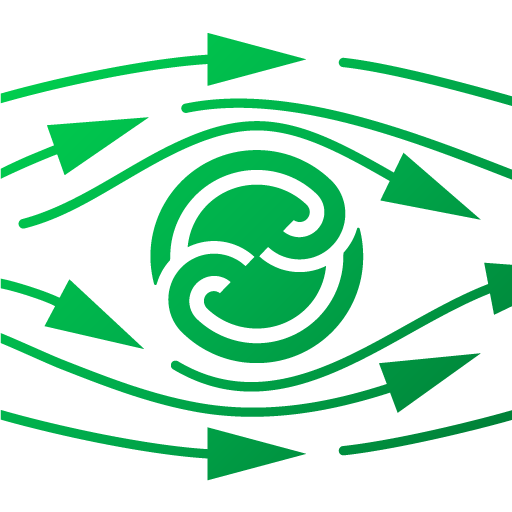myStock Inventory Manager
생산성 | Trace Width Technology Solutions LLC.
5억명 이상의 게이머가 신뢰하는 안드로이드 게임 플랫폼 BlueStacks으로 PC에서 플레이하세요.
Play myStock Inventory Manager on PC
** Newly Updated to support super high density screens like the Galaxy S4 ***
** Added Dropbox for backup and restore !!! ***
** You can now export all the data from the trial version to the paid version!! ***
myStock is a full featured Inventory Manager application that is targeted for businesses as well as home and individual organization and productivity. The application allows a user to keep detailed records of inventory on their mobile device as well as update stock movement in real time.
FYI...myBiz Mobile Business Manager just released !!! Includes Inventory manager but also has more business tools to manage your complete business. If you need more then just inventory take a look:
https://play.google.com/store/apps/details?id=indea.eng.mybiz.trial
With myStock:
No extra add-ons needed, No account required…Your app. your way!
The myStock application is designed to remove limitations of a dedicated scanner or barcode reader and clunky PC. Using a mobile device such as a mobile phone or tablet, you can utilize the endless array of features, apps and tools in a device you already use daily. Also add a bluetooth scanner if you prefer the classic scan method.
myStock TE (Trial Edition) is also available free on Google Play for trying before buying, but remember that the Backup/Restore Feature is disabled in the Trial version so transferring data from Trial to Standard Edition is impossible.
Features:
Full Inventory Management System –
Adapts to mobiles & tablets of various screen size and builds.
Products –
User definable product categories
Picture Attachment for products
CSV Data import for products
Sort product list by code, name or category
Set or Scan Shelf Location/Bin of each product in your Center(s)
Transactions –
User definable stock movement (transaction) types
Filter transactions on product, date/month, type or search for keywords
Sort Transactions list by date, product, type
Inventory Centers -
Multiple Inventory Centers/locations management
Add, Modify & Delete Centers
Management -
Valuation: Maintains weighted average Cost
Positive and Negative stock calculations and options
Location-wise data backup/restore by date
Data import from a different location
Period closing procedure
Password protection
User definable preferences
Backup/restore Inventory Centers
Dropbox Integration for Backup/restore
Tracking -
Built in barcode reader (zxing)
Create/View/Email PDF reports
Bar chart reports
Supports Google Android Speech to Text typing for fast easy data input and updating.
Priority Support for 6 months after purchase.
Websites:
Product Website: http://mystock.mybook-mobile.com
Support Form (for fastest response): http://tracewidth.com/helpdesk/
** Added Dropbox for backup and restore !!! ***
** You can now export all the data from the trial version to the paid version!! ***
myStock is a full featured Inventory Manager application that is targeted for businesses as well as home and individual organization and productivity. The application allows a user to keep detailed records of inventory on their mobile device as well as update stock movement in real time.
FYI...myBiz Mobile Business Manager just released !!! Includes Inventory manager but also has more business tools to manage your complete business. If you need more then just inventory take a look:
https://play.google.com/store/apps/details?id=indea.eng.mybiz.trial
With myStock:
No extra add-ons needed, No account required…Your app. your way!
The myStock application is designed to remove limitations of a dedicated scanner or barcode reader and clunky PC. Using a mobile device such as a mobile phone or tablet, you can utilize the endless array of features, apps and tools in a device you already use daily. Also add a bluetooth scanner if you prefer the classic scan method.
myStock TE (Trial Edition) is also available free on Google Play for trying before buying, but remember that the Backup/Restore Feature is disabled in the Trial version so transferring data from Trial to Standard Edition is impossible.
Features:
Full Inventory Management System –
Adapts to mobiles & tablets of various screen size and builds.
Products –
User definable product categories
Picture Attachment for products
CSV Data import for products
Sort product list by code, name or category
Set or Scan Shelf Location/Bin of each product in your Center(s)
Transactions –
User definable stock movement (transaction) types
Filter transactions on product, date/month, type or search for keywords
Sort Transactions list by date, product, type
Inventory Centers -
Multiple Inventory Centers/locations management
Add, Modify & Delete Centers
Management -
Valuation: Maintains weighted average Cost
Positive and Negative stock calculations and options
Location-wise data backup/restore by date
Data import from a different location
Period closing procedure
Password protection
User definable preferences
Backup/restore Inventory Centers
Dropbox Integration for Backup/restore
Tracking -
Built in barcode reader (zxing)
Create/View/Email PDF reports
Bar chart reports
Supports Google Android Speech to Text typing for fast easy data input and updating.
Priority Support for 6 months after purchase.
Websites:
Product Website: http://mystock.mybook-mobile.com
Support Form (for fastest response): http://tracewidth.com/helpdesk/
PC에서 myStock Inventory Manager 플레이해보세요.
-
BlueStacks 다운로드하고 설치
-
Google Play 스토어에 로그인 하기(나중에 진행가능)
-
오른쪽 상단 코너에 myStock Inventory Manager 검색
-
검색 결과 중 myStock Inventory Manager 선택하여 설치
-
구글 로그인 진행(만약 2단계를 지나갔을 경우) 후 myStock Inventory Manager 설치
-
메인 홈화면에서 myStock Inventory Manager 선택하여 실행