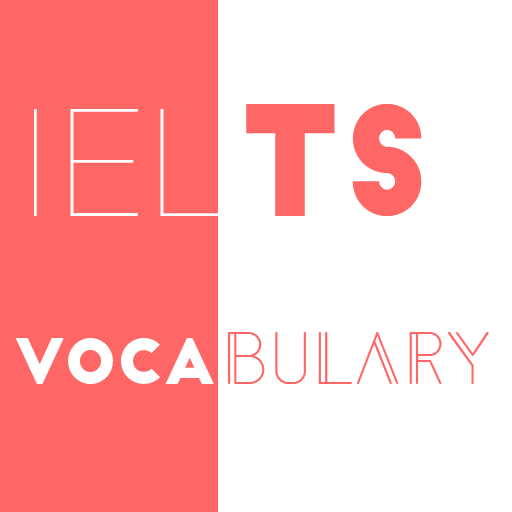Complete English
Educational | Inducesmile.com
5억명 이상의 게이머가 신뢰하는 안드로이드 게임 플랫폼 BlueStacks으로 PC에서 플레이하세요.
Play Complete English on PC
Complete English is a well written and simple English language learning android app that covers grammar, letter writing, Idioms, figures of speech, essay writing, comprehension, pronunciation, listening and oral English in a concise way.
The grammar section of the app covers the following topics
Noun
Pronouns
Adjectives
Verbs
Adverbs
Auxiliary Verbs
Prepositions
Conjunctions
Questions Tags
Articles
Interjections
Phrases
Idioms
Reported Speech
Active and Passive Voice
Conditionals
Tenses Introduction
Simple Present
Present Continuous
Present Perfect
Present Perfect Continuous
Simple Past
Past Continuous
Past Perfect
Past Perfect Continuous
Simple Future
Future Continuous
Future Perfect
Future Perfect Continuous
The essay writing section covers
Letter writing
Speech essay
Narrative essay
Description essay
Argument / Debate essay
Report essay
Article essay
Explosive essay
Creative writing
The oral English section of the app covers
Consonants
Vowels
Stress
Intonation
Rhymes
Phonetic Symbols
The figures of speech death exclusively with the following topics
Alliteration
Anaphora
Assonance
Hyperbole
Irony
Metaphor
Simile
Metonymy
Onomatopoeia
Paradox
Personification
Pun
Synecdoche
Understatement
Antithesis
Euphemism
Oxymoron
Rhyme
Repetitio
Climax
Complete English Classic app targets students planning to write exams like WAEC, NECO, JAMB, KCSE, Post JAMB and GCE.
There is an opportunity to test your brain, memory and logical sense of English by using the provided tools.
We are always in the look out on how to improve our apps. If you have any suggestion or question about this app, please kindly use the email below to get in touch with us.
The grammar section of the app covers the following topics
Noun
Pronouns
Adjectives
Verbs
Adverbs
Auxiliary Verbs
Prepositions
Conjunctions
Questions Tags
Articles
Interjections
Phrases
Idioms
Reported Speech
Active and Passive Voice
Conditionals
Tenses Introduction
Simple Present
Present Continuous
Present Perfect
Present Perfect Continuous
Simple Past
Past Continuous
Past Perfect
Past Perfect Continuous
Simple Future
Future Continuous
Future Perfect
Future Perfect Continuous
The essay writing section covers
Letter writing
Speech essay
Narrative essay
Description essay
Argument / Debate essay
Report essay
Article essay
Explosive essay
Creative writing
The oral English section of the app covers
Consonants
Vowels
Stress
Intonation
Rhymes
Phonetic Symbols
The figures of speech death exclusively with the following topics
Alliteration
Anaphora
Assonance
Hyperbole
Irony
Metaphor
Simile
Metonymy
Onomatopoeia
Paradox
Personification
Pun
Synecdoche
Understatement
Antithesis
Euphemism
Oxymoron
Rhyme
Repetitio
Climax
Complete English Classic app targets students planning to write exams like WAEC, NECO, JAMB, KCSE, Post JAMB and GCE.
There is an opportunity to test your brain, memory and logical sense of English by using the provided tools.
We are always in the look out on how to improve our apps. If you have any suggestion or question about this app, please kindly use the email below to get in touch with us.
PC에서 Complete English 플레이해보세요.
-
BlueStacks 다운로드하고 설치
-
Google Play 스토어에 로그인 하기(나중에 진행가능)
-
오른쪽 상단 코너에 Complete English 검색
-
검색 결과 중 Complete English 선택하여 설치
-
구글 로그인 진행(만약 2단계를 지나갔을 경우) 후 Complete English 설치
-
메인 홈화면에서 Complete English 선택하여 실행