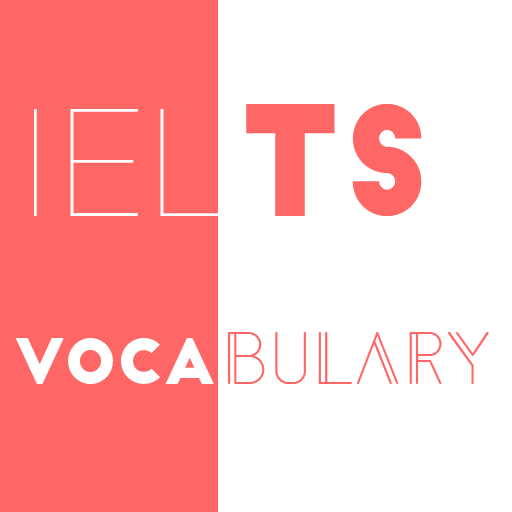Complete English
Chơi trên PC với BlueStacks - Nền tảng chơi game Android, được hơn 500 triệu game thủ tin tưởng.
Trang đã được sửa đổi vào: 30 tháng 1, 2016
Play Complete English on PC
The grammar section of the app covers the following topics
Noun
Pronouns
Adjectives
Verbs
Adverbs
Auxiliary Verbs
Prepositions
Conjunctions
Questions Tags
Articles
Interjections
Phrases
Idioms
Reported Speech
Active and Passive Voice
Conditionals
Tenses Introduction
Simple Present
Present Continuous
Present Perfect
Present Perfect Continuous
Simple Past
Past Continuous
Past Perfect
Past Perfect Continuous
Simple Future
Future Continuous
Future Perfect
Future Perfect Continuous
The essay writing section covers
Letter writing
Speech essay
Narrative essay
Description essay
Argument / Debate essay
Report essay
Article essay
Explosive essay
Creative writing
The oral English section of the app covers
Consonants
Vowels
Stress
Intonation
Rhymes
Phonetic Symbols
The figures of speech death exclusively with the following topics
Alliteration
Anaphora
Assonance
Hyperbole
Irony
Metaphor
Simile
Metonymy
Onomatopoeia
Paradox
Personification
Pun
Synecdoche
Understatement
Antithesis
Euphemism
Oxymoron
Rhyme
Repetitio
Climax
Complete English Classic app targets students planning to write exams like WAEC, NECO, JAMB, KCSE, Post JAMB and GCE.
There is an opportunity to test your brain, memory and logical sense of English by using the provided tools.
We are always in the look out on how to improve our apps. If you have any suggestion or question about this app, please kindly use the email below to get in touch with us.
Chơi Complete English trên PC. Rất dễ để bắt đầu
-
Tải và cài đặt BlueStacks trên máy của bạn
-
Hoàn tất đăng nhập vào Google để đến PlayStore, hoặc thực hiện sau
-
Tìm Complete English trên thanh tìm kiếm ở góc phải màn hình
-
Nhấn vào để cài đặt Complete English trong danh sách kết quả tìm kiếm
-
Hoàn tất đăng nhập Google (nếu bạn chưa làm bước 2) để cài đặt Complete English
-
Nhấn vào icon Complete English tại màn hình chính để bắt đầu chơi