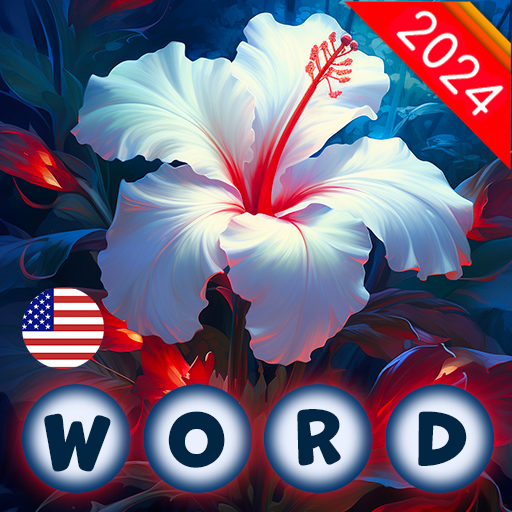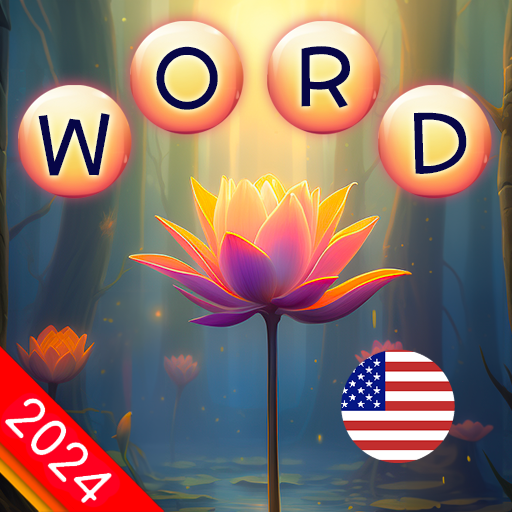Infinite Word Puzzles
Chơi trên PC với BlueStacks - Nền tảng chơi game Android, được hơn 500 triệu game thủ tin tưởng.
Trang đã được sửa đổi vào: 18 thg 12, 2024
Play Infinite Word Puzzles on PC
Looking for the ultimate word game to challenge your vocabulary and keep your brain sharp? Dive into an exciting world of Infinite Crosswords, Daily Puzzle Mix, and Multiplayer gameplay that will keep you hooked for hours!
🧩 Daily Mix of Puzzles
Start every day with a fresh challenge! From stimulating crossword grids to unique word games, there’s always something new to solve. Whether you’re a casual player or a word enthusiast, our daily puzzles offer the perfect mix of fun and mental exercise.
📜 Infinite Crosswords
Never run out of challenges! With endless crossword puzzles, you’ll always have something to play. Each puzzle is carefully designed to boost your thinking skills and expand your vocabulary while delivering endless entertainment.
👥 Multiplayer Gameplay
Love competition? Test your skills against other players in thrilling multiplayer matches! Climb the leaderboard, prove you’re the best, and show off your mastery of words in exciting real-time challenges.
🎉 Exciting Features Await
Spin and Win: Unlock rewards and power-ups to enhance your gameplay.
Custom Themes: Personalize your experience with beautiful backgrounds.
Daily Streaks: Solve puzzles every day and earn exclusive rewards.
Achievements: Track your progress and celebrate your wins!
🌟 Why Play?
Whether you want a quick brain teaser or a competitive multiplayer match, this game is perfect for players of all ages. It’s more than a game – it’s your daily dose of relaxation and challenge, all in one!
Don’t wait! Download now and start mastering crosswords while competing with players around the world. Expand your vocabulary, challenge your mind, and enjoy the thrill of word puzzles every day!
Chơi Infinite Word Puzzles trên PC. Rất dễ để bắt đầu
-
Tải và cài đặt BlueStacks trên máy của bạn
-
Hoàn tất đăng nhập vào Google để đến PlayStore, hoặc thực hiện sau
-
Tìm Infinite Word Puzzles trên thanh tìm kiếm ở góc phải màn hình
-
Nhấn vào để cài đặt Infinite Word Puzzles trong danh sách kết quả tìm kiếm
-
Hoàn tất đăng nhập Google (nếu bạn chưa làm bước 2) để cài đặt Infinite Word Puzzles
-
Nhấn vào icon Infinite Word Puzzles tại màn hình chính để bắt đầu chơi