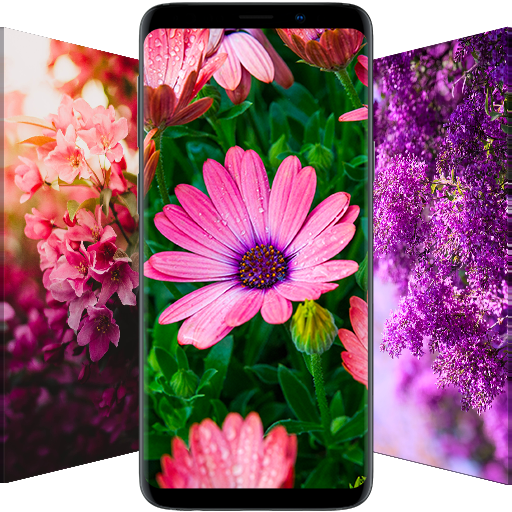Wallpapers
None | Android Station
在電腦上使用BlueStacks –受到5億以上的遊戲玩家所信任的Android遊戲平台。
Play Wallpapers on PC
Our goal is to serve amazing Wallpapers to the people all across the world. Bring your screen to life with exclusive Wallpapers delivered to you by Android Station Team. Each wallpaper is a real masterpiece selected by Android Station Team - just tilt your device to see more!
Did you know that an average user checks their device more than 100 times a day? Make each time a real pleasure with unique wallpapers from QHD Wallpapers collections. Let your device become a source of self-expression, joy, inspiration and beautiful!
Daily updates of free and awesome Wallpapers
☆ The free App provides thousands of Wallpapers and Backgrounds to make your screen unique and elegant
☆ Simple Design, UI with faster access and greater performance
☆ Frequent updates which keep your screen stunning with the new Wallpapers and Backgrounds you have ever seen...
Features
☆ Simple UI
> Simple User Experience with Simple Theme.
> Easy to download and set as wallpaper.
> Easy to explore amazing wallpapers from the QHD Wallpapers's Gallery.
☆ Lightweight and Fast
> Lightweight interface consumes less memory give better performance
☆ Categories of Wallpapers (Backgrounds):
> The app provides a rich list of categories to pick the best Wallpapers of your choice
> QHD Wallpapers owns categories like Abstract, Animals, Artistic, Astronomy, Autumn, Babies & Kids, Birds, Blue & Purple , Bokeh, Cats, City & Buildings, Classic, Colorful, Dogs, Dusk, Fantasy, Festivals, Flowers, Food & Drinks, Girly, Green, Love & Hearts, Monochrome (Black & White), Mountains, Music, Nature, Night, Ocean, Patterns & Textures, Pink, Rain & Water Drops, Randoms, Red, Sadness, Ship & Boat, Simple Colors, Spring, Sunshine, Travel, Trees & Leaves, Vehicles , Vintage, Winter & Snow, Yellow & Orange.
☆ Search unique wallpapers from the QHD Wallpapers library
> Search wallpapers from the thousands of tags
☆ Picking QHD Wallpapers
> Daily updates with Rich library
☆ Setting Wallpapers
> Keep your favorite wallpapers by easily saving them to your own device.
> Share wallpapers with anyone and any other applications in a simple way.
> Set full wallpaper as lock screen and/or home screen without cropping.
☆ Size of Wallpapers
> Sizes of Wallpapers are very less even if these wallpapers are in QHD. Most of the wallpapers are less than 1024kb.
☆ QHD Auto Wallpaper
> Live Wallpaper
> Automatically choose wallpapers from the QHD Wallpapers Downloads
> Set time duration between two wallpapers (Default time: 15 min)
> Finally set as wallpaper and enjoy.
☆ QHD Wallpapers (Backgrounds)'s Facebook page
> Don’t miss QHD Wallpapers (Backgrounds)’ daily updates on our Facebook page.
> https://www.facebook.com/qhdwallpaper
☆ QHD Wallpapers (Backgrounds)'s Instagram page
> Don’t miss updates on instagram as well to check Wallpaper of the day on our QHD Wallpapers (Backgrounds)’s Instagram page.
> https://www.instagram.com/qhdwallpapers
☆ QHD Wallpapers (Backgrounds)’s Flickr group
> Please join QHD Wallpapers (Backgrounds)’s Flickr group! You’ll have the chance to share your own photographs and artworks to the people all around the world.
> https://www.flickr.com/groups/qhdwallpapers/
Did you know that an average user checks their device more than 100 times a day? Make each time a real pleasure with unique wallpapers from QHD Wallpapers collections. Let your device become a source of self-expression, joy, inspiration and beautiful!
Daily updates of free and awesome Wallpapers
☆ The free App provides thousands of Wallpapers and Backgrounds to make your screen unique and elegant
☆ Simple Design, UI with faster access and greater performance
☆ Frequent updates which keep your screen stunning with the new Wallpapers and Backgrounds you have ever seen...
Features
☆ Simple UI
> Simple User Experience with Simple Theme.
> Easy to download and set as wallpaper.
> Easy to explore amazing wallpapers from the QHD Wallpapers's Gallery.
☆ Lightweight and Fast
> Lightweight interface consumes less memory give better performance
☆ Categories of Wallpapers (Backgrounds):
> The app provides a rich list of categories to pick the best Wallpapers of your choice
> QHD Wallpapers owns categories like Abstract, Animals, Artistic, Astronomy, Autumn, Babies & Kids, Birds, Blue & Purple , Bokeh, Cats, City & Buildings, Classic, Colorful, Dogs, Dusk, Fantasy, Festivals, Flowers, Food & Drinks, Girly, Green, Love & Hearts, Monochrome (Black & White), Mountains, Music, Nature, Night, Ocean, Patterns & Textures, Pink, Rain & Water Drops, Randoms, Red, Sadness, Ship & Boat, Simple Colors, Spring, Sunshine, Travel, Trees & Leaves, Vehicles , Vintage, Winter & Snow, Yellow & Orange.
☆ Search unique wallpapers from the QHD Wallpapers library
> Search wallpapers from the thousands of tags
☆ Picking QHD Wallpapers
> Daily updates with Rich library
☆ Setting Wallpapers
> Keep your favorite wallpapers by easily saving them to your own device.
> Share wallpapers with anyone and any other applications in a simple way.
> Set full wallpaper as lock screen and/or home screen without cropping.
☆ Size of Wallpapers
> Sizes of Wallpapers are very less even if these wallpapers are in QHD. Most of the wallpapers are less than 1024kb.
☆ QHD Auto Wallpaper
> Live Wallpaper
> Automatically choose wallpapers from the QHD Wallpapers Downloads
> Set time duration between two wallpapers (Default time: 15 min)
> Finally set as wallpaper and enjoy.
☆ QHD Wallpapers (Backgrounds)'s Facebook page
> Don’t miss QHD Wallpapers (Backgrounds)’ daily updates on our Facebook page.
> https://www.facebook.com/qhdwallpaper
☆ QHD Wallpapers (Backgrounds)'s Instagram page
> Don’t miss updates on instagram as well to check Wallpaper of the day on our QHD Wallpapers (Backgrounds)’s Instagram page.
> https://www.instagram.com/qhdwallpapers
☆ QHD Wallpapers (Backgrounds)’s Flickr group
> Please join QHD Wallpapers (Backgrounds)’s Flickr group! You’ll have the chance to share your own photographs and artworks to the people all around the world.
> https://www.flickr.com/groups/qhdwallpapers/
在電腦上遊玩Wallpapers . 輕易上手.
-
在您的電腦上下載並安裝BlueStacks
-
完成Google登入後即可訪問Play商店,或等你需要訪問Play商店十再登入
-
在右上角的搜索欄中尋找 Wallpapers
-
點擊以從搜索結果中安裝 Wallpapers
-
完成Google登入(如果您跳過了步驟2),以安裝 Wallpapers
-
在首頁畫面中點擊 Wallpapers 圖標來啟動遊戲