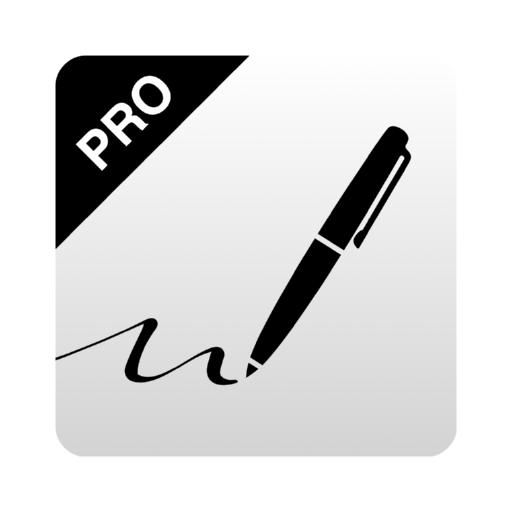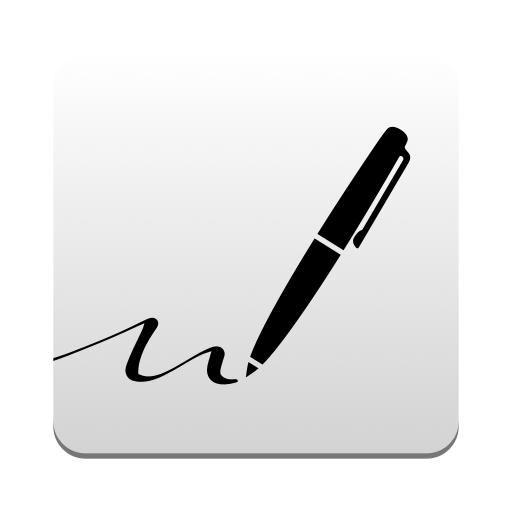LazyDog calligraphy and cursive writing practice
Jouez sur PC avec BlueStacks - la plate-forme de jeu Android, approuvée par + 500M de joueurs.
Page Modifiée le: 11 février 2021
Play LazyDog calligraphy and cursive writing practice on PC
Learn and practice classic handwriting styles anytime for free.
Keep track of your progress with individual letter scores.
Print worksheets.
Get a quick access to relevant calligraphy supplies to help you get started.
- Basic cursive
- Copperplate / Roundhand
- Blackletter / Gothic script
- Italic script / Chancery cursive
* Left hand writing mode is not available at the moment
For Hebrew calligraphy try 'Ktav' by this developer
Jouez à LazyDog calligraphy and cursive writing practice sur PC. C'est facile de commencer.
-
Téléchargez et installez BlueStacks sur votre PC
-
Connectez-vous à Google pour accéder au Play Store ou faites-le plus tard
-
Recherchez LazyDog calligraphy and cursive writing practice dans la barre de recherche dans le coin supérieur droit
-
Cliquez pour installer LazyDog calligraphy and cursive writing practice à partir des résultats de la recherche
-
Connectez-vous à Google (si vous avez ignoré l'étape 2) pour installer LazyDog calligraphy and cursive writing practice
-
Cliquez sur l'icône LazyDog calligraphy and cursive writing practice sur l'écran d'accueil pour commencer à jouer