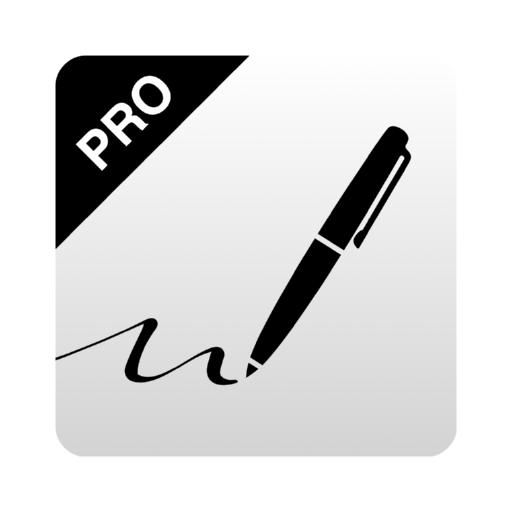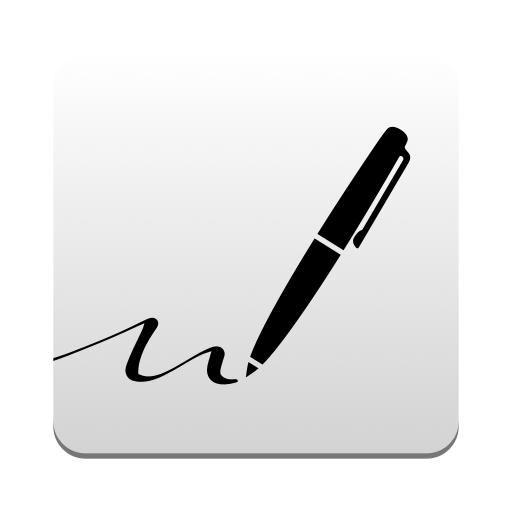LazyDog calligraphy and cursive writing practice
BlueStacksを使ってPCでプレイ - 5憶以上のユーザーが愛用している高機能Androidゲーミングプラットフォーム
Play LazyDog calligraphy and cursive writing practice on PC
Learn and practice classic handwriting styles anytime for free.
Keep track of your progress with individual letter scores.
Print worksheets.
Get a quick access to relevant calligraphy supplies to help you get started.
- Basic cursive
- Copperplate / Roundhand
- Blackletter / Gothic script
- Italic script / Chancery cursive
* Left hand writing mode is not available at the moment
For Hebrew calligraphy try 'Ktav' by this developer
LazyDog calligraphy and cursive writing practiceをPCでプレイ
-
BlueStacksをダウンロードしてPCにインストールします。
-
GoogleにサインインしてGoogle Play ストアにアクセスします。(こちらの操作は後で行っても問題ありません)
-
右上の検索バーにLazyDog calligraphy and cursive writing practiceを入力して検索します。
-
クリックして検索結果からLazyDog calligraphy and cursive writing practiceをインストールします。
-
Googleサインインを完了してLazyDog calligraphy and cursive writing practiceをインストールします。※手順2を飛ばしていた場合
-
ホーム画面にてLazyDog calligraphy and cursive writing practiceのアイコンをクリックしてアプリを起動します。