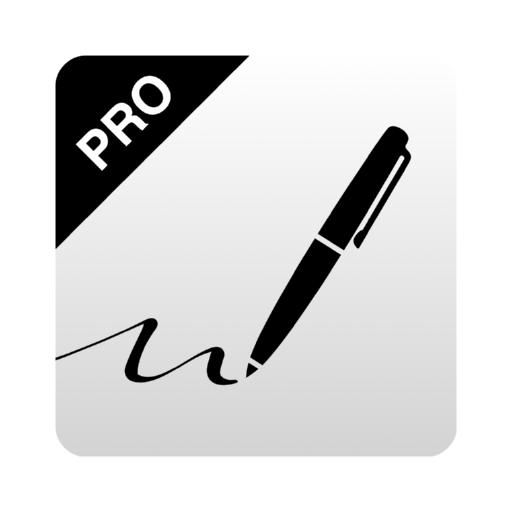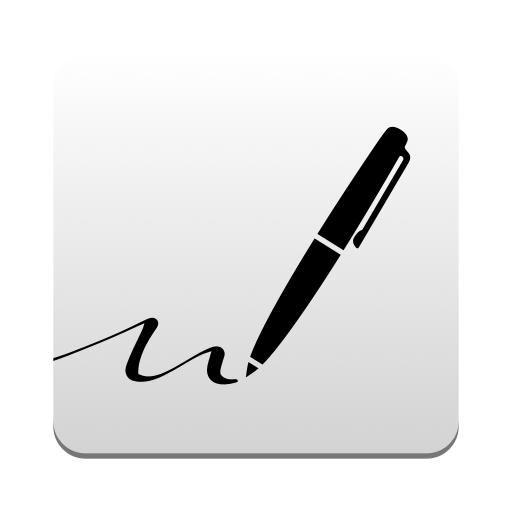LazyDog calligraphy and cursive writing practice
Jogue no PC com BlueStacks - A Plataforma de Jogos Android, confiada por mais de 500 milhões de jogadores.
Página modificada em: 11 de fevereiro de 2021
Play LazyDog calligraphy and cursive writing practice on PC
Learn and practice classic handwriting styles anytime for free.
Keep track of your progress with individual letter scores.
Print worksheets.
Get a quick access to relevant calligraphy supplies to help you get started.
- Basic cursive
- Copperplate / Roundhand
- Blackletter / Gothic script
- Italic script / Chancery cursive
* Left hand writing mode is not available at the moment
For Hebrew calligraphy try 'Ktav' by this developer
Jogue LazyDog calligraphy and cursive writing practice no PC. É fácil começar.
-
Baixe e instale o BlueStacks no seu PC
-
Conclua o login do Google para acessar a Play Store ou faça isso mais tarde
-
Procure por LazyDog calligraphy and cursive writing practice na barra de pesquisa no canto superior direito
-
Clique para instalar LazyDog calligraphy and cursive writing practice a partir dos resultados da pesquisa
-
Conclua o login do Google (caso você pulou a etapa 2) para instalar o LazyDog calligraphy and cursive writing practice
-
Clique no ícone do LazyDog calligraphy and cursive writing practice na tela inicial para começar a jogar