
このページには広告が含まれます
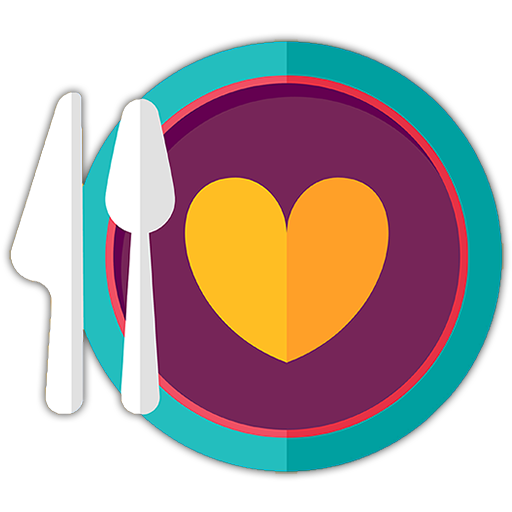
My Food Intolerance List
健康&フィットネス | cr3ative.info, Steffen Mauser
BlueStacksを使ってPCでプレイ - 5憶以上のユーザーが愛用している高機能Androidゲーミングプラットフォーム
Play My Food Intolerance List on PC
Do you suffer from lactose, fructose, histamine, gluten, sorbitol or salicylic acid intolerance? Or do you even have several of them? No problem! With ALL i CAN EAT you have all your food intolerances under control.
ALL i CAN EAT adjusts to your individual intolerances and calculates your compatibility for each food. The compatibilities are displayed in a simple traffic light system, ranging from green (very well tolerated) to yellow and orange up to red (bad idea to eat). If a recommendation does not apply to you, you can easily save your individual tolerance for the food concerned.
Search quickly for a specific food, browse certain categories such as beverages, fruits, dairy products, etc. or filter compatibilites by color. In addition, ALL i CAN EAT does also provide many details such as the amounts of lactose, fructose, glucose, histamine, sorbitol, salicylic acid, amines, amino acids, etc. And in case you should miss a food, you can add it easily.
You will never have to search various lists again or learn any numbers by heart! With ALL i CAN EAT you manage all your food intolerances in one place.
ALL i CAN EAT adjusts to your individual intolerances and calculates your compatibility for each food. The compatibilities are displayed in a simple traffic light system, ranging from green (very well tolerated) to yellow and orange up to red (bad idea to eat). If a recommendation does not apply to you, you can easily save your individual tolerance for the food concerned.
Search quickly for a specific food, browse certain categories such as beverages, fruits, dairy products, etc. or filter compatibilites by color. In addition, ALL i CAN EAT does also provide many details such as the amounts of lactose, fructose, glucose, histamine, sorbitol, salicylic acid, amines, amino acids, etc. And in case you should miss a food, you can add it easily.
You will never have to search various lists again or learn any numbers by heart! With ALL i CAN EAT you manage all your food intolerances in one place.
My Food Intolerance ListをPCでプレイ
-
BlueStacksをダウンロードしてPCにインストールします。
-
GoogleにサインインしてGoogle Play ストアにアクセスします。(こちらの操作は後で行っても問題ありません)
-
右上の検索バーにMy Food Intolerance Listを入力して検索します。
-
クリックして検索結果からMy Food Intolerance Listをインストールします。
-
Googleサインインを完了してMy Food Intolerance Listをインストールします。※手順2を飛ばしていた場合
-
ホーム画面にてMy Food Intolerance Listのアイコンをクリックしてアプリを起動します。



