
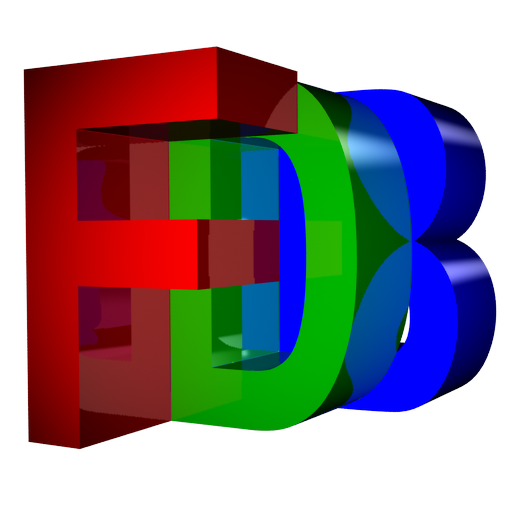
Field Database (FDB)
생산성 | Crystallite Info
5억명 이상의 게이머가 신뢰하는 안드로이드 게임 플랫폼 BlueStacks으로 PC에서 플레이하세요.
Play Field Database (FDB) on PC
FDB is a general purpose relational database application for mobile devices. The design goal of the application is to make a database convenient for collecting data in the field. The main distinguishing feature is ability to attach sound recording or photo to any data field regardless of its type. This allows to reduce data collection activity to a few short actions.
The actual data entry can be performed later, when the user can spend more time entering data into data fields in a searchable form based on media captured in the field. The data can be entered into individual records, or simultaneously into some of the fields of all selected records.
The application displays database records in customizable table and form views that share persistent settings for filtering and sorting. The display settings can be selected quickly by the name allowing easy changing of data view perspective. Aggregated computations such as total or average values of fields in selected records can be shown in report views.
The database structure can be altered at any time by adding or removing fields and relations. In addition to static field types the application provides derived fields computed from data values in static fields. Derived fields can be used for filtering, sorting and reporting just like static fields.
The tables, forms and reports can be printed via Google Cloud Print service, which allows also to save printouts as PDF files.
The application allows importing and exporting data in various file formats. Native FDB file format can contain data from multiple databases and includes complete definition of fields, relations, derived fields and data views. This format is used for creating backup copies of databases, and for transferring data between different devices. When exporting separate database the application automatically includes also related databases, with an option to include complete copy or only records that are linked by relation.
Records shown in table and form views can be exported as CSV files for integration with other desktop database or spreadsheet applications. Only data from the fields included in active view are exported. Data in media fields are included in separate files accompanying the text data in CSV file. The application includes meta information in a CSV file which enables full cycle export/synchronized re-import. This allows modifying database records using external tools such as desktop database or spreadsheet programs.
Table and form views can be exported as HTML files, that can be opened using any web browser.
The on-line documentation included with the application can be accessed from any screen through the Help menu command. The application will automatically display the section of documentation relevant to the currently active screen.
A free version of the application is available for evaluation. The free version has the following limitations:
- Import, export and print functions are not included.
- Total maximum number of records in all databases combined is limited to 1000.
The free version is a fully fledged application with functionality sufficient for many uses. The free version does not contain any advertising or nagging.
The actual data entry can be performed later, when the user can spend more time entering data into data fields in a searchable form based on media captured in the field. The data can be entered into individual records, or simultaneously into some of the fields of all selected records.
The application displays database records in customizable table and form views that share persistent settings for filtering and sorting. The display settings can be selected quickly by the name allowing easy changing of data view perspective. Aggregated computations such as total or average values of fields in selected records can be shown in report views.
The database structure can be altered at any time by adding or removing fields and relations. In addition to static field types the application provides derived fields computed from data values in static fields. Derived fields can be used for filtering, sorting and reporting just like static fields.
The tables, forms and reports can be printed via Google Cloud Print service, which allows also to save printouts as PDF files.
The application allows importing and exporting data in various file formats. Native FDB file format can contain data from multiple databases and includes complete definition of fields, relations, derived fields and data views. This format is used for creating backup copies of databases, and for transferring data between different devices. When exporting separate database the application automatically includes also related databases, with an option to include complete copy or only records that are linked by relation.
Records shown in table and form views can be exported as CSV files for integration with other desktop database or spreadsheet applications. Only data from the fields included in active view are exported. Data in media fields are included in separate files accompanying the text data in CSV file. The application includes meta information in a CSV file which enables full cycle export/synchronized re-import. This allows modifying database records using external tools such as desktop database or spreadsheet programs.
Table and form views can be exported as HTML files, that can be opened using any web browser.
The on-line documentation included with the application can be accessed from any screen through the Help menu command. The application will automatically display the section of documentation relevant to the currently active screen.
A free version of the application is available for evaluation. The free version has the following limitations:
- Import, export and print functions are not included.
- Total maximum number of records in all databases combined is limited to 1000.
The free version is a fully fledged application with functionality sufficient for many uses. The free version does not contain any advertising or nagging.
PC에서 Field Database (FDB) 플레이해보세요.
-
BlueStacks 다운로드하고 설치
-
Google Play 스토어에 로그인 하기(나중에 진행가능)
-
오른쪽 상단 코너에 Field Database (FDB) 검색
-
검색 결과 중 Field Database (FDB) 선택하여 설치
-
구글 로그인 진행(만약 2단계를 지나갔을 경우) 후 Field Database (FDB) 설치
-
메인 홈화면에서 Field Database (FDB) 선택하여 실행



