
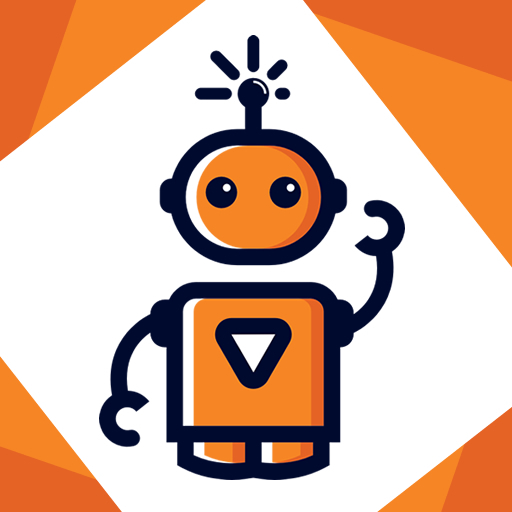
ReportOne – Maintenance and Repair Service Reports
Play on PC with BlueStacks – the Android Gaming Platform, trusted by 500M+ gamers.
Page Modified on: December 23, 2021
Play ReportOne – Maintenance and Repair Service Reports on PC
Manage your workplace reports directly on the intervention site, make the customer sign them directly on a smartphone or tablet and send them via e-mail in PDF format.
App and program completely customizable from you in autonomy without being a programmer.
From the Windows, Web, and MAC OS you can edit fields, writings, tables and sections to adapt the program to your work method, autonomously. Once the changes are done, syncronize in Cloud and everything you have customized in the Desktop version you find it also within the App iOS and Android.
The app is ideal for artisans, plumbers, electricians and maintenance technicians working alone on the move.
ReportOne also works offline and without the internet, thus you will be able to work anywhere in the field at the customers premises.
With ReportOne you can:
- Plan your interventions
- Work anywhere even offline
- Export your data to Excel
- Make customers sign your workplace reports
- Send the workplace reports by E-mail
- Handle the working hours
- Quickly generate reports about the worked hours and the items being used
- Check the profitability of your company
- Coordinate more than one technician
- Define different rate tables for the costs per km, timetables, consultancy fee, etc.
- Manage different systems for a single customer
... and much more.
Try immediately ReportOne: the first month is Free!
Visite the website of ReportOne: https://reportone.net/
If you have any question or doubt, you can always count on us and write to help@d-one.info
Play ReportOne – Maintenance and Repair Service Reports on PC. It’s easy to get started.
-
Download and install BlueStacks on your PC
-
Complete Google sign-in to access the Play Store, or do it later
-
Look for ReportOne – Maintenance and Repair Service Reports in the search bar at the top right corner
-
Click to install ReportOne – Maintenance and Repair Service Reports from the search results
-
Complete Google sign-in (if you skipped step 2) to install ReportOne – Maintenance and Repair Service Reports
-
Click the ReportOne – Maintenance and Repair Service Reports icon on the home screen to start playing




