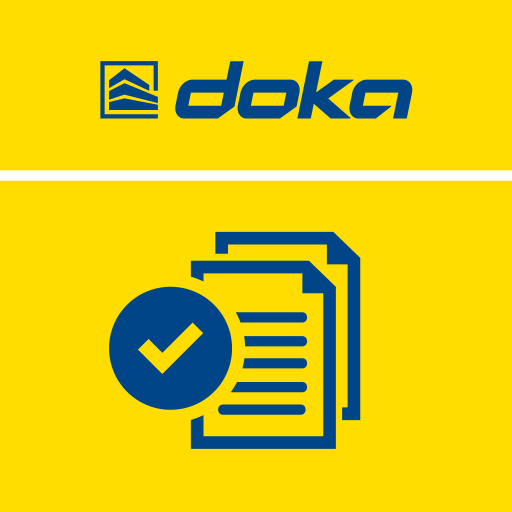Symphony Ringtone Backup
Spiele auf dem PC mit BlueStacks - der Android-Gaming-Plattform, der über 500 Millionen Spieler vertrauen.
Seite geändert am: 13. August 2015
Play Symphony Ringtone Backup on PC
This Application will back up your contacts custom ringtones and restore them on your newly flashed device.
If you are clean flashing a ROM, Give this app a try. It will save you the time of having to save all of your custom ring tones and then reconfigure them after you have flashed the ROM.
If you have any suggestions that would make this Application more useful in your situation, please send me an Email and I'll be sure to add that functionality to the application.
Please give it a shot and let me know how you like it.
Spiele Symphony Ringtone Backup auf dem PC. Der Einstieg ist einfach.
-
Lade BlueStacks herunter und installiere es auf deinem PC
-
Schließe die Google-Anmeldung ab, um auf den Play Store zuzugreifen, oder mache es später
-
Suche in der Suchleiste oben rechts nach Symphony Ringtone Backup
-
Klicke hier, um Symphony Ringtone Backup aus den Suchergebnissen zu installieren
-
Schließe die Google-Anmeldung ab (wenn du Schritt 2 übersprungen hast), um Symphony Ringtone Backup zu installieren.
-
Klicke auf dem Startbildschirm auf das Symphony Ringtone Backup Symbol, um mit dem Spielen zu beginnen