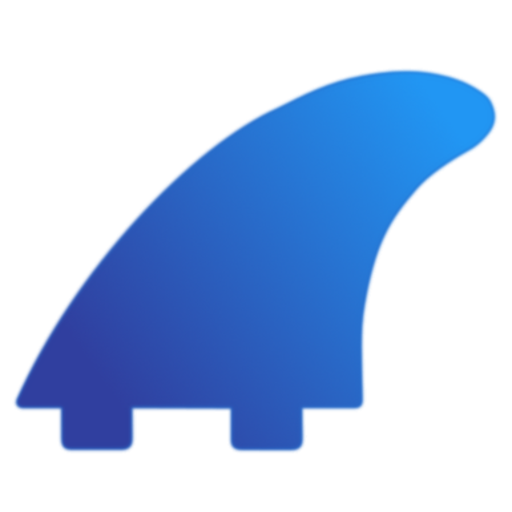Wort Homebrew Calculator Pro
Spiele auf dem PC mit BlueStacks - der Android-Gaming-Plattform, der über 500 Millionen Spieler vertrauen.
Seite geändert am: 3. April 2019
Play Wort Homebrew Calculator Pro on PC
The PRO version of Wort Homebrew Calculator is similar to the free version. It will be a bit more stable, only receiving updates when they are vetted as stable by the free version. This version can be purchased to show your support for the developer and the work that has been put into creating a homebrew calculator with the community in mind.
With this calculator you can perform the following:
• Create Recipe's
• Calculate OG
• Calculate Gravity correction calculations to hit your preboil numbers
• Calculate Bottle priming
• Keg carbonation
• Calculate Strike water
• Calculate SRM
• Calculate IBU
• Calculate Efficiency
• Calculate ABV
• Brix final gravity calculator
Logging into the application will enable cloud backups. If you log in with your Email address, Facebook or Google, your recipes are automatically backed up to our servers and then backed up remotely for even more piece of mind.
Check out the Wort Community on Google+ for some of the other things i'm working on for the app, that aren't quite ready yet.
Enjoy!
Spiele Wort Homebrew Calculator Pro auf dem PC. Der Einstieg ist einfach.
-
Lade BlueStacks herunter und installiere es auf deinem PC
-
Schließe die Google-Anmeldung ab, um auf den Play Store zuzugreifen, oder mache es später
-
Suche in der Suchleiste oben rechts nach Wort Homebrew Calculator Pro
-
Klicke hier, um Wort Homebrew Calculator Pro aus den Suchergebnissen zu installieren
-
Schließe die Google-Anmeldung ab (wenn du Schritt 2 übersprungen hast), um Wort Homebrew Calculator Pro zu installieren.
-
Klicke auf dem Startbildschirm auf das Wort Homebrew Calculator Pro Symbol, um mit dem Spielen zu beginnen