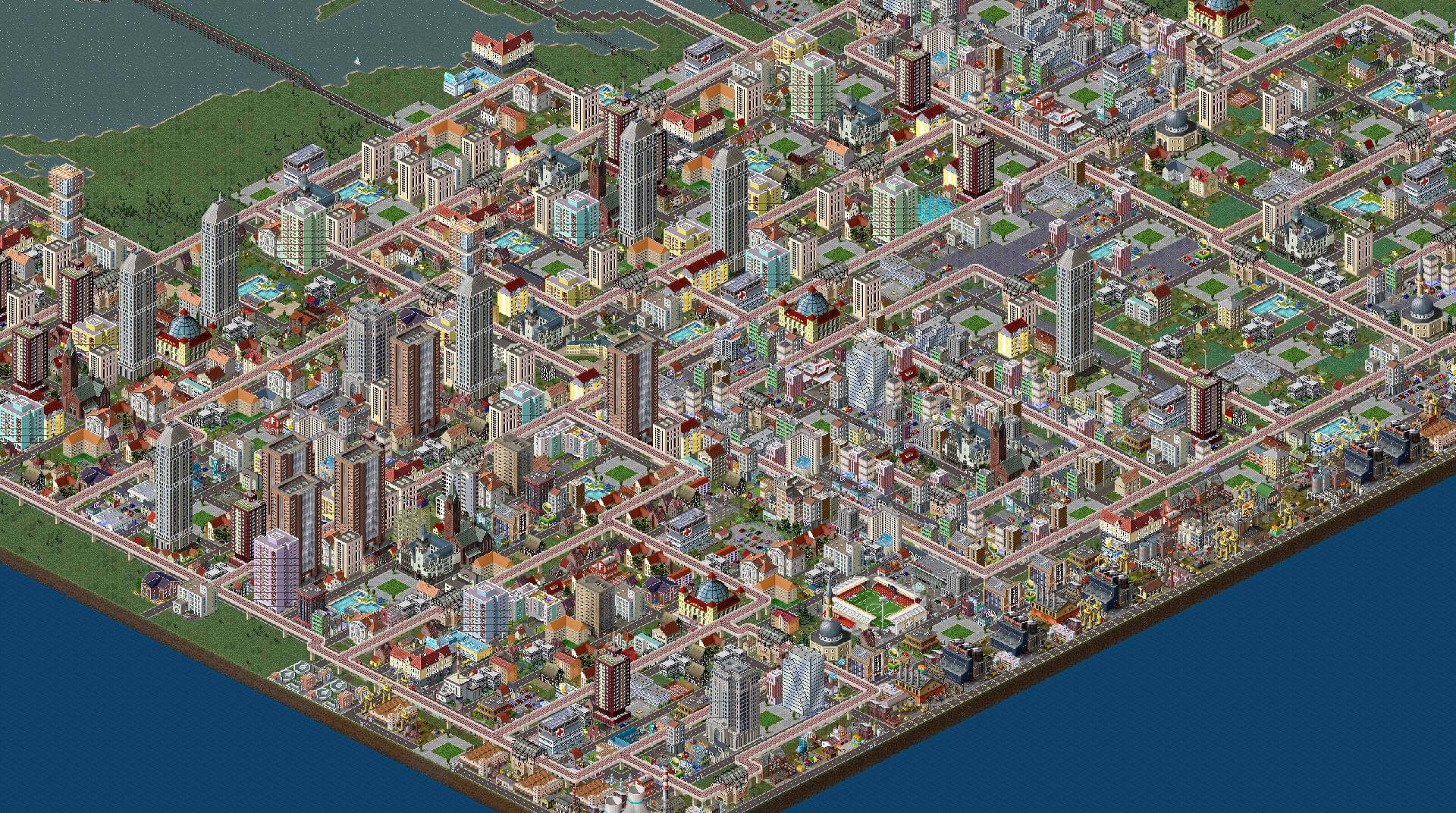

TheoTown
Play on PC with BlueStacks – the Android Gaming Platform, trusted by 500M+ gamers.
Page Modified on: Dec 29, 2024
Play TheoTown City Simulation on PC or Mac
Few things can be more challenging than building your own town and managing it in order to make it more attractive to people and investments. We are not talking simply of being a mayor here. You will need to construct your own town from the scratch! Play TheoTown City Simulation on PC with BlueStacks and prove your worth as the creator of a major city! Set residential, commercial and industrial zones. Build roads to connect all areas, construct parks, schools, hospitals, universities, bakeries, factories and pretty much anything a city need to attract people. Build alliances with your neighbors and transform what once was a small kind of village, into one of the biggest apples of the world. Are you up for the challenge? You better be! Play TheoTown City Simulation on PC with BlueStacks and prove your multitasking skills as you are to become not only a mayor, but also an architect, an engineer and pretty much anything else you need in order to accomplish your goals.
Play TheoTown on PC. It’s easy to get started.
-
Download and install BlueStacks on your PC
-
Complete Google sign-in to access the Play Store, or do it later
-
Look for TheoTown in the search bar at the top right corner
-
Click to install TheoTown from the search results
-
Complete Google sign-in (if you skipped step 2) to install TheoTown
-
Click the TheoTown icon on the home screen to start playing



