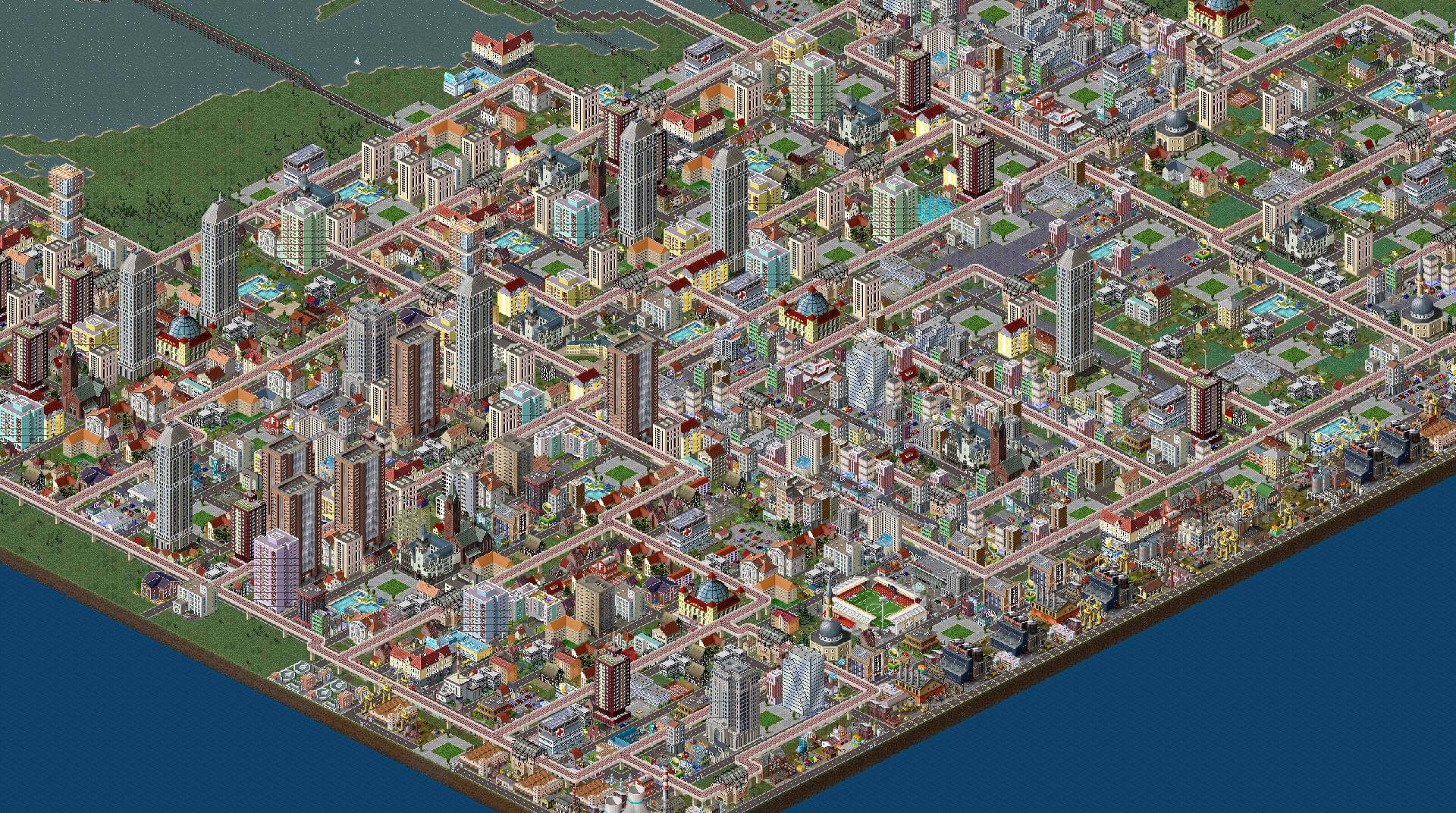
TheoTown - Simulador de ciudad
Juega en PC con BlueStacks: la plataforma de juegos Android, en la que confían más de 500 millones de jugadores.
Página modificada el: Dec 19, 2025
Play TheoTown City Simulation on PC or Mac
Few things can be more challenging than building your own town and managing it in order to make it more attractive to people and investments. We are not talking simply of being a mayor here. You will need to construct your own town from the scratch! Play TheoTown City Simulation on PC with BlueStacks and prove your worth as the creator of a major city! Set residential, commercial and industrial zones. Build roads to connect all areas, construct parks, schools, hospitals, universities, bakeries, factories and pretty much anything a city need to attract people. Build alliances with your neighbors and transform what once was a small kind of village, into one of the biggest apples of the world. Are you up for the challenge? You better be! Play TheoTown City Simulation on PC with BlueStacks and prove your multitasking skills as you are to become not only a mayor, but also an architect, an engineer and pretty much anything else you need in order to accomplish your goals.
Juega TheoTown - Simulador de ciudad en la PC. Es fácil comenzar.
-
Descargue e instale BlueStacks en su PC
-
Complete el inicio de sesión de Google para acceder a Play Store, o hágalo más tarde
-
Busque TheoTown - Simulador de ciudad en la barra de búsqueda en la esquina superior derecha
-
Haga clic para instalar TheoTown - Simulador de ciudad desde los resultados de búsqueda
-
Complete el inicio de sesión de Google (si omitió el paso 2) para instalar TheoTown - Simulador de ciudad
-
Haz clic en el ícono TheoTown - Simulador de ciudad en la pantalla de inicio para comenzar a jugar
