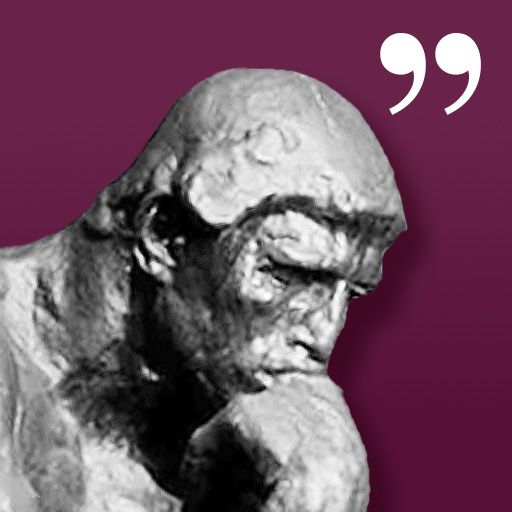LoboWiki Reader for Wikipedia
Jouez sur PC avec BlueStacks - la plate-forme de jeu Android, approuvée par + 500M de joueurs.
Page Modifiée le: 9 janvier 2017
Play LoboWiki Reader for Wikipedia on PC
The main idea behind LoboWiki is to allow users to read Wikipedia articles in a distraction-free manner. It means that all the links you click are added to the reading queue, instead of being immediately opened.
Use the swipe gesture to move between articles in your reading queue!
LoboWiki is designed to be to simple, clean and user friendly (it's Holo!). It's not going to be a full-blown research tool - I'll focus on making it pleasure to use during longer, casual reading sessions.
WIKIPEDIA is a trademark of the Wikimedia Foundation™. We are not endorsed by or affiliated with the Wikimedia Foundation.
Content is available under CC BY-SA 3.0 unless otherwise noted.
The UI is currently available in English, Polish and Italian.
It's not optimized for tabet-sized devices!
Supported Wikipedia languages: English, Alemannisch, Azərbaycanca, Български, Česky, Dansk, Deutsch, eesti, euskara, español, français, hrvatski, Italiano, 日本語, Lietuvių, Latviešu, magyar, Nederlands, norsk (nynorsk), norsk (bokmål), polski, Português, română, Русский, Slovenčina, Slovenščina, Suomi, Svenska, Türkçe, Українська
LoboWiki does not collect any user data and personal information. It does not use any proxy servers - it retrieves all the data and articles directly from Wikipedia and Wikimedia servers.
Jouez à LoboWiki Reader for Wikipedia sur PC. C'est facile de commencer.
-
Téléchargez et installez BlueStacks sur votre PC
-
Connectez-vous à Google pour accéder au Play Store ou faites-le plus tard
-
Recherchez LoboWiki Reader for Wikipedia dans la barre de recherche dans le coin supérieur droit
-
Cliquez pour installer LoboWiki Reader for Wikipedia à partir des résultats de la recherche
-
Connectez-vous à Google (si vous avez ignoré l'étape 2) pour installer LoboWiki Reader for Wikipedia
-
Cliquez sur l'icône LoboWiki Reader for Wikipedia sur l'écran d'accueil pour commencer à jouer