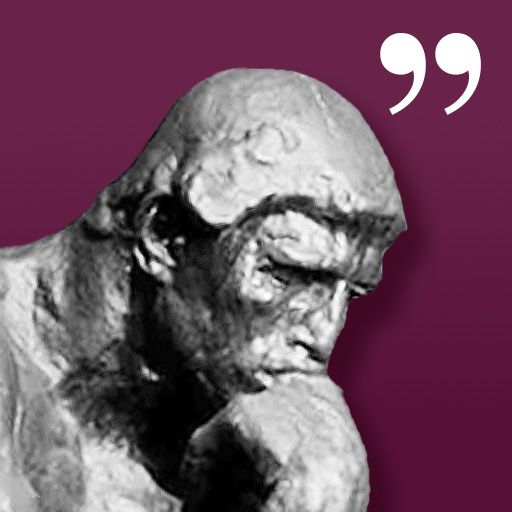このページには広告が含まれます

LoboWiki Reader for Wikipedia
書籍&参考書 | Michal Galinski
BlueStacksを使ってPCでプレイ - 5憶以上のユーザーが愛用している高機能Androidゲーミングプラットフォーム
Play LoboWiki Reader for Wikipedia on PC
LoboWiki is an unofficial reader for Wikipedia™, designed for Android 4+ phones.
The main idea behind LoboWiki is to allow users to read Wikipedia articles in a distraction-free manner. It means that all the links you click are added to the reading queue, instead of being immediately opened.
Use the swipe gesture to move between articles in your reading queue!
LoboWiki is designed to be to simple, clean and user friendly (it's Holo!). It's not going to be a full-blown research tool - I'll focus on making it pleasure to use during longer, casual reading sessions.
WIKIPEDIA is a trademark of the Wikimedia Foundation™. We are not endorsed by or affiliated with the Wikimedia Foundation.
Content is available under CC BY-SA 3.0 unless otherwise noted.
The UI is currently available in English, Polish and Italian.
It's not optimized for tabet-sized devices!
Supported Wikipedia languages: English, Alemannisch, Azərbaycanca, Български, Česky, Dansk, Deutsch, eesti, euskara, español, français, hrvatski, Italiano, 日本語, Lietuvių, Latviešu, magyar, Nederlands, norsk (nynorsk), norsk (bokmål), polski, Português, română, Русский, Slovenčina, Slovenščina, Suomi, Svenska, Türkçe, Українська
LoboWiki does not collect any user data and personal information. It does not use any proxy servers - it retrieves all the data and articles directly from Wikipedia and Wikimedia servers.
The main idea behind LoboWiki is to allow users to read Wikipedia articles in a distraction-free manner. It means that all the links you click are added to the reading queue, instead of being immediately opened.
Use the swipe gesture to move between articles in your reading queue!
LoboWiki is designed to be to simple, clean and user friendly (it's Holo!). It's not going to be a full-blown research tool - I'll focus on making it pleasure to use during longer, casual reading sessions.
WIKIPEDIA is a trademark of the Wikimedia Foundation™. We are not endorsed by or affiliated with the Wikimedia Foundation.
Content is available under CC BY-SA 3.0 unless otherwise noted.
The UI is currently available in English, Polish and Italian.
It's not optimized for tabet-sized devices!
Supported Wikipedia languages: English, Alemannisch, Azərbaycanca, Български, Česky, Dansk, Deutsch, eesti, euskara, español, français, hrvatski, Italiano, 日本語, Lietuvių, Latviešu, magyar, Nederlands, norsk (nynorsk), norsk (bokmål), polski, Português, română, Русский, Slovenčina, Slovenščina, Suomi, Svenska, Türkçe, Українська
LoboWiki does not collect any user data and personal information. It does not use any proxy servers - it retrieves all the data and articles directly from Wikipedia and Wikimedia servers.
LoboWiki Reader for WikipediaをPCでプレイ
-
BlueStacksをダウンロードしてPCにインストールします。
-
GoogleにサインインしてGoogle Play ストアにアクセスします。(こちらの操作は後で行っても問題ありません)
-
右上の検索バーにLoboWiki Reader for Wikipediaを入力して検索します。
-
クリックして検索結果からLoboWiki Reader for Wikipediaをインストールします。
-
Googleサインインを完了してLoboWiki Reader for Wikipediaをインストールします。※手順2を飛ばしていた場合
-
ホーム画面にてLoboWiki Reader for Wikipediaのアイコンをクリックしてアプリを起動します。