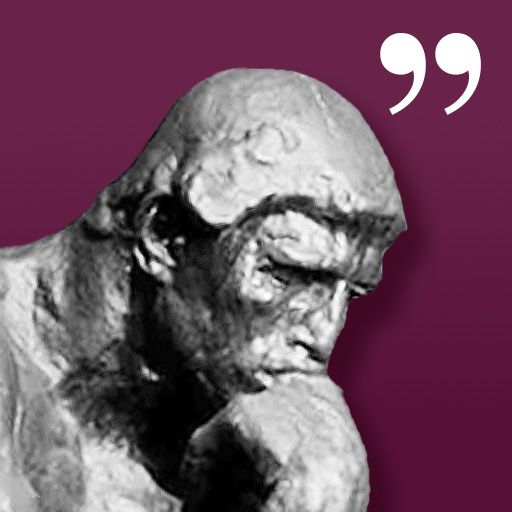LoboWiki Reader for Wikipedia
เล่นบน PC ผ่าน BlueStacks - Android Gaming Platform ที่ได้รับความไว้วางใจจากเกมเมอร์ 500 ล้านคนทั่วโลก
Page Modified on: 9 มกราคม 2560
Play LoboWiki Reader for Wikipedia on PC
The main idea behind LoboWiki is to allow users to read Wikipedia articles in a distraction-free manner. It means that all the links you click are added to the reading queue, instead of being immediately opened.
Use the swipe gesture to move between articles in your reading queue!
LoboWiki is designed to be to simple, clean and user friendly (it's Holo!). It's not going to be a full-blown research tool - I'll focus on making it pleasure to use during longer, casual reading sessions.
WIKIPEDIA is a trademark of the Wikimedia Foundation™. We are not endorsed by or affiliated with the Wikimedia Foundation.
Content is available under CC BY-SA 3.0 unless otherwise noted.
The UI is currently available in English, Polish and Italian.
It's not optimized for tabet-sized devices!
Supported Wikipedia languages: English, Alemannisch, Azərbaycanca, Български, Česky, Dansk, Deutsch, eesti, euskara, español, français, hrvatski, Italiano, 日本語, Lietuvių, Latviešu, magyar, Nederlands, norsk (nynorsk), norsk (bokmål), polski, Português, română, Русский, Slovenčina, Slovenščina, Suomi, Svenska, Türkçe, Українська
LoboWiki does not collect any user data and personal information. It does not use any proxy servers - it retrieves all the data and articles directly from Wikipedia and Wikimedia servers.
เล่น LoboWiki Reader for Wikipedia บน PC ได้ง่ายกว่า
-
ดาวน์โหลดและติดตั้ง BlueStacks บน PC ของคุณ
-
ลงชื่อเข้าใช้แอคเคาท์ Google เพื่อเข้าสู่ Play Store หรือทำในภายหลัง
-
ค้นหา LoboWiki Reader for Wikipedia ในช่องค้นหาด้านขวาบนของโปรแกรม
-
คลิกเพื่อติดตั้ง LoboWiki Reader for Wikipedia จากผลการค้นหา
-
ลงชื่อเข้าใช้บัญชี Google Account (หากยังไม่ได้ทำในขั้นที่ 2) เพื่อติดตั้ง LoboWiki Reader for Wikipedia
-
คลิกที่ไอคอน LoboWiki Reader for Wikipedia ในหน้าจอเพื่อเริ่มเล่น