
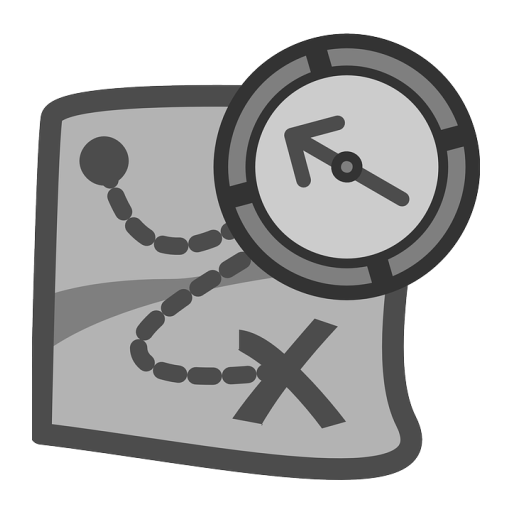
Location Privacy
Juega en PC con BlueStacks: la plataforma de juegos Android, en la que confían más de 500 millones de jugadores.
Página modificada el: 26 de enero de 2016
Play Location Privacy - BETA on PC
OsmAnd is the recommended map app for private location because it works fully offline and we have audited it. LocationPrivacy will work with basically all map apps. LocationPrivacy can also serve as a way to redirect all location links to your favorite mapping app. All map apps in Android can view `geo:` URIs, and LocationPrivacy converts many kinds of links to `geo:` URIs, including: Google Maps, OpenStreetMap, Amap, Baidu Map, QQ Map, Nokia HERE, Yandex Maps.
This is still a beta release of a new idea, if you have problems or ideas, please post them on our issue tracker so we can improve this app!
https://github.com/guardianproject/locationprivacy/issues
★ WE SPEAK YOUR LANGUAGE: Location Privacy is available in: Deutsch, español, français, norsk. Don’t see your language? Join us and help translate the app:
https://hosted.weblate.org/projects/guardianproject/locationprivacy
https://hosted.weblate.org/projects/guardianproject/locationprivacy-metadata
***Learn More***
★ ABOUT US: Guardian Project is a group of developers that make secure mobile apps and open-source code for a better tomorrow
★ OUR WEBSITE: https://GuardianProject.info
★ ON TWITTER: https://twitter.com/guardianproject
★ FREE SOFTWARE: LocationPrivacy is free software. You can take a look at our source code, or contribute to help make LocationPrivacy even better:
https://github.com/guardianproject/LocationPrivacy
★ MESSAGE US: Are we missing your favorite feature? Found an annoying bug? Please tell us! We’d love to hear from you. Send us an email: support@guardianproject.info or find us in our chat room https://guardianproject.info/contact
Juega Location Privacy en la PC. Es fácil comenzar.
-
Descargue e instale BlueStacks en su PC
-
Complete el inicio de sesión de Google para acceder a Play Store, o hágalo más tarde
-
Busque Location Privacy en la barra de búsqueda en la esquina superior derecha
-
Haga clic para instalar Location Privacy desde los resultados de búsqueda
-
Complete el inicio de sesión de Google (si omitió el paso 2) para instalar Location Privacy
-
Haz clic en el ícono Location Privacy en la pantalla de inicio para comenzar a jugar



