
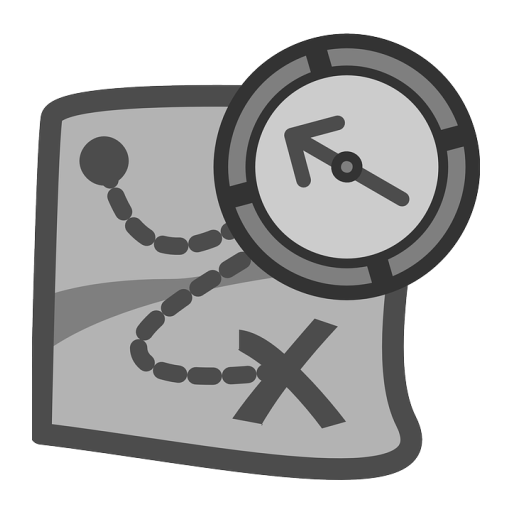
Location Privacy - BETA
工具 | Guardian Project: Apps You Can Trust
在電腦上使用BlueStacks –受到5億以上的遊戲玩家所信任的Android遊戲平台。
Play Location Privacy - BETA on PC
Just click on a link that points to a location, and LocationPrivacy will show up as one of the options. If you select it, then it will use the most private way possible to get the location from that link. It will then forward the location to the map app that you choose. LocationPrivacy is not really app but rather a set of "privacy filters" for all of the various ways of sharing location. When you click on a location link in one app, LocationPrivacy offers itself as an option. It then recognizes insecure methods of sharing location, and then converts them to the most private methods available. For many links, the location can be read without even going online. For others, LocationPrivacy reads the location from the webpage via Tor, so that it cannot be tracked to you. Whenever possible, the connection uses HTTPS.
OsmAnd is the recommended map app for private location because it works fully offline and we have audited it. LocationPrivacy will work with basically all map apps. LocationPrivacy can also serve as a way to redirect all location links to your favorite mapping app. All map apps in Android can view `geo:` URIs, and LocationPrivacy converts many kinds of links to `geo:` URIs, including: Google Maps, OpenStreetMap, Amap, Baidu Map, QQ Map, Nokia HERE, Yandex Maps.
This is still a beta release of a new idea, if you have problems or ideas, please post them on our issue tracker so we can improve this app!
https://github.com/guardianproject/locationprivacy/issues
★ WE SPEAK YOUR LANGUAGE: Location Privacy is available in: Deutsch, español, français, norsk. Don’t see your language? Join us and help translate the app:
https://hosted.weblate.org/projects/guardianproject/locationprivacy
https://hosted.weblate.org/projects/guardianproject/locationprivacy-metadata
***Learn More***
★ ABOUT US: Guardian Project is a group of developers that make secure mobile apps and open-source code for a better tomorrow
★ OUR WEBSITE: https://GuardianProject.info
★ ON TWITTER: https://twitter.com/guardianproject
★ FREE SOFTWARE: LocationPrivacy is free software. You can take a look at our source code, or contribute to help make LocationPrivacy even better:
https://github.com/guardianproject/LocationPrivacy
★ MESSAGE US: Are we missing your favorite feature? Found an annoying bug? Please tell us! We’d love to hear from you. Send us an email: support@guardianproject.info or find us in our chat room https://guardianproject.info/contact
OsmAnd is the recommended map app for private location because it works fully offline and we have audited it. LocationPrivacy will work with basically all map apps. LocationPrivacy can also serve as a way to redirect all location links to your favorite mapping app. All map apps in Android can view `geo:` URIs, and LocationPrivacy converts many kinds of links to `geo:` URIs, including: Google Maps, OpenStreetMap, Amap, Baidu Map, QQ Map, Nokia HERE, Yandex Maps.
This is still a beta release of a new idea, if you have problems or ideas, please post them on our issue tracker so we can improve this app!
https://github.com/guardianproject/locationprivacy/issues
★ WE SPEAK YOUR LANGUAGE: Location Privacy is available in: Deutsch, español, français, norsk. Don’t see your language? Join us and help translate the app:
https://hosted.weblate.org/projects/guardianproject/locationprivacy
https://hosted.weblate.org/projects/guardianproject/locationprivacy-metadata
***Learn More***
★ ABOUT US: Guardian Project is a group of developers that make secure mobile apps and open-source code for a better tomorrow
★ OUR WEBSITE: https://GuardianProject.info
★ ON TWITTER: https://twitter.com/guardianproject
★ FREE SOFTWARE: LocationPrivacy is free software. You can take a look at our source code, or contribute to help make LocationPrivacy even better:
https://github.com/guardianproject/LocationPrivacy
★ MESSAGE US: Are we missing your favorite feature? Found an annoying bug? Please tell us! We’d love to hear from you. Send us an email: support@guardianproject.info or find us in our chat room https://guardianproject.info/contact
在電腦上遊玩Location Privacy - BETA . 輕易上手.
-
在您的電腦上下載並安裝BlueStacks
-
完成Google登入後即可訪問Play商店,或等你需要訪問Play商店十再登入
-
在右上角的搜索欄中尋找 Location Privacy - BETA
-
點擊以從搜索結果中安裝 Location Privacy - BETA
-
完成Google登入(如果您跳過了步驟2),以安裝 Location Privacy - BETA
-
在首頁畫面中點擊 Location Privacy - BETA 圖標來啟動遊戲



