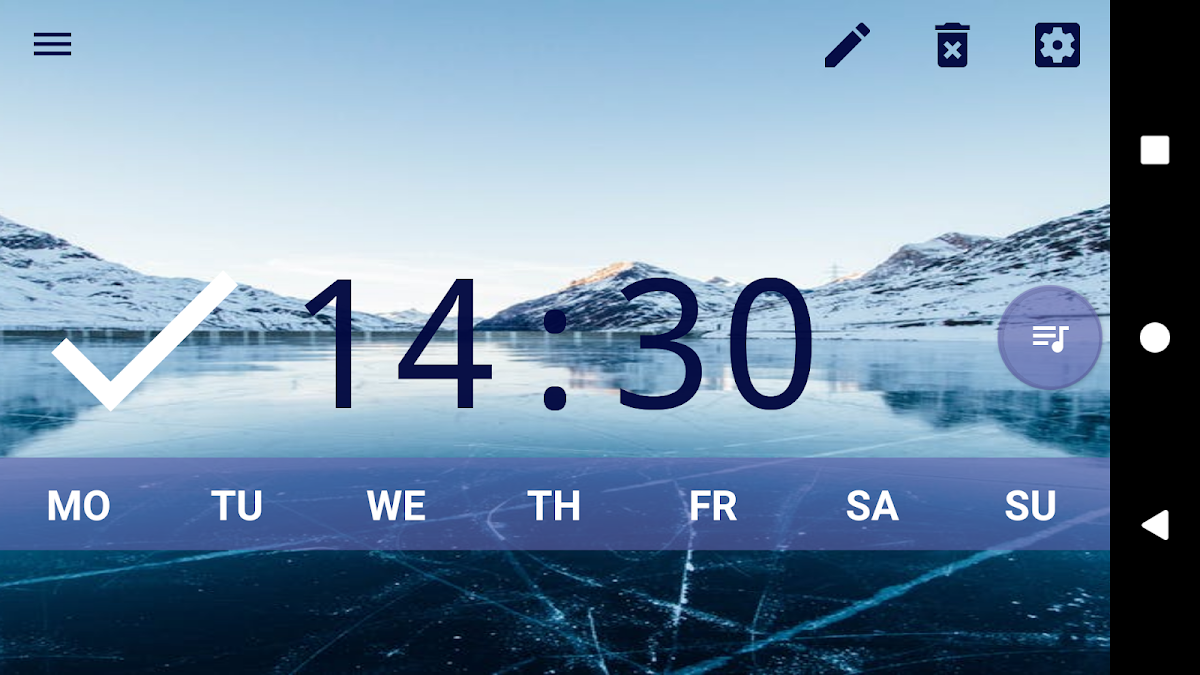
Guter Wecker ohne Werbung Deluxe
Spiele auf dem PC mit BlueStacks - der Android-Gaming-Plattform, der über 500 Millionen Spieler vertrauen.
Seite geändert am: Dec 07, 2025
Übersicht
Hoffen Sie auf Ihr Verständnis.
Ein einfacher Wecker, dekoriert in einem angenehmen Raumthema.
Kein Schnickschnack, das Programm ist einfach und übersichtlich. Gleichzeitig enthält der Wecker jedoch die notwendigen Funktionen wie:
- Setzen Sie Ihre eigene Melodie;
- Erstellung mehrerer Wecker;
- Wählen Sie die Tage für den Alarm aus.
- die Möglichkeit einer One-Touch-Verzögerung des Signals für 10 Minuten im Voraus;
- das Signal mit der Taste "lauter" verschieben;
- Sie können das Vorsignal einschalten, das Sie für die gewünschte Zeit vor dem Hauptwecker aus dem Schlaf schieben, woraufhin Sie ohne Belastung auf das Hauptsignal aufstehen.
Sie können einen Deluxe-Wecker kaufen und es wird jeden Tag ein hervorragender Assistent für Sie sein!
Spiele Guter Wecker ohne Werbung Deluxe auf dem PC. Der Einstieg ist einfach.
-
Lade BlueStacks herunter und installiere es auf deinem PC
-
Schließe die Google-Anmeldung ab, um auf den Play Store zuzugreifen, oder mache es später
-
Suche in der Suchleiste oben rechts nach Guter Wecker ohne Werbung Deluxe
-
Klicke hier, um Guter Wecker ohne Werbung Deluxe aus den Suchergebnissen zu installieren
-
Schließe die Google-Anmeldung ab (wenn du Schritt 2 übersprungen hast), um Guter Wecker ohne Werbung Deluxe zu installieren.
-
Klicke auf dem Startbildschirm auf das Guter Wecker ohne Werbung Deluxe Symbol, um mit dem Spielen zu beginnen
