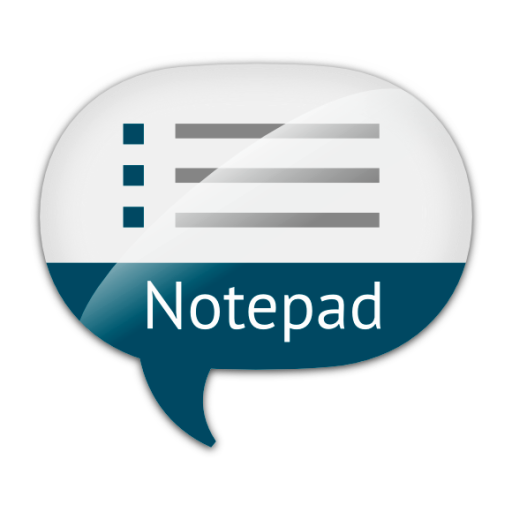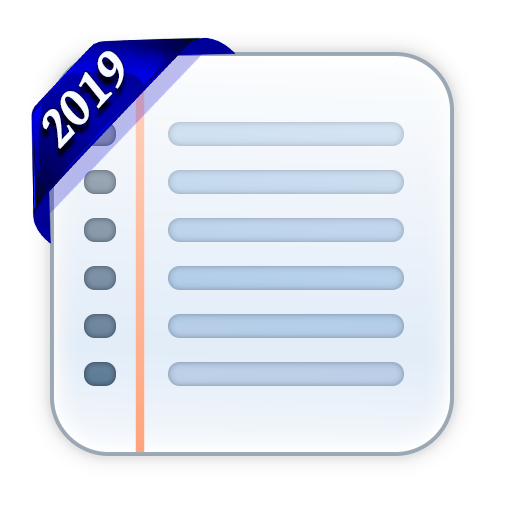
Notepad Flownote. Notes with voice input.
Play on PC with BlueStacks – the Android Gaming Platform, trusted by 500M+ gamers.
Page Modified on: October 21, 2019
Play Notepad Flownote. Notes with voice input. on PC
For its seemingly simple simplicity, you will find the following
- Quickly create notes, lists, reminders and folders . Organize your notes by folders, keep a to-do list, sort by alphabet, date modified or created🗒;
- pinning notes, highlighting them in color;
- Set a password to enter the notebook;
- Widget for the desktop. Attach the most important thing in a prominent place, highlight the widgets in different colors;
- Attaching photos to notes;
- the ability to set reminders;
- voice input;
- synchronization. You can use the server to synchronize notes, with which you can recover your information on another device;
- search in notes by keywords;
- themes of the application;
- change font size;
- Export notes to text files.
Try a free notepad without ads, it will help you organize your thoughts and affairs and will try to become an assistant for every day😻
Dear users! I work alone on my applications (except for my cat), I lack the ability to test, and sometimes just experience to implement any functions, so a big request - write me about all the noticed flaws and errors, or just your improvement notes applications. Only intuition and your feedback with letters serve as my compass in this work and help to understand where to go and what to change or add. Your opinion is sincerely important to me!
Sincerely, Maxim.
Play Notepad Flownote. Notes with voice input. on PC. It’s easy to get started.
-
Download and install BlueStacks on your PC
-
Complete Google sign-in to access the Play Store, or do it later
-
Look for Notepad Flownote. Notes with voice input. in the search bar at the top right corner
-
Click to install Notepad Flownote. Notes with voice input. from the search results
-
Complete Google sign-in (if you skipped step 2) to install Notepad Flownote. Notes with voice input.
-
Click the Notepad Flownote. Notes with voice input. icon on the home screen to start playing