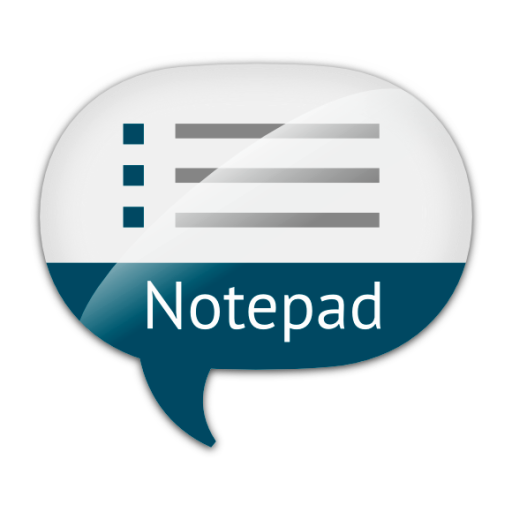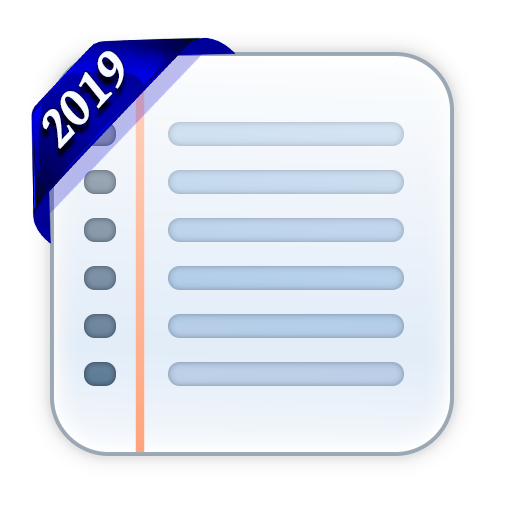
Блокнот Flownote. Заметки с голосовым вводом.
Играйте на ПК с BlueStacks – игровой платформе для приложений на Android. Нас выбирают более 500 млн. игроков.
Страница изменена: 21 октября 2019 г.
Play Notepad Flownote. Notes with voice input. on PC
For its seemingly simple simplicity, you will find the following
- Quickly create notes, lists, reminders and folders . Organize your notes by folders, keep a to-do list, sort by alphabet, date modified or created🗒;
- pinning notes, highlighting them in color;
- Set a password to enter the notebook;
- Widget for the desktop. Attach the most important thing in a prominent place, highlight the widgets in different colors;
- Attaching photos to notes;
- the ability to set reminders;
- voice input;
- synchronization. You can use the server to synchronize notes, with which you can recover your information on another device;
- search in notes by keywords;
- themes of the application;
- change font size;
- Export notes to text files.
Try a free notepad without ads, it will help you organize your thoughts and affairs and will try to become an assistant for every day😻
Dear users! I work alone on my applications (except for my cat), I lack the ability to test, and sometimes just experience to implement any functions, so a big request - write me about all the noticed flaws and errors, or just your improvement notes applications. Only intuition and your feedback with letters serve as my compass in this work and help to understand where to go and what to change or add. Your opinion is sincerely important to me!
Sincerely, Maxim.
Играйте в игру Блокнот Flownote. Заметки с голосовым вводом. на ПК. Это легко и просто.
-
Скачайте и установите BlueStacks на ПК.
-
Войдите в аккаунт Google, чтобы получить доступ к Google Play, или сделайте это позже.
-
В поле поиска, которое находится в правой части экрана, введите название игры – Блокнот Flownote. Заметки с голосовым вводом..
-
Среди результатов поиска найдите игру Блокнот Flownote. Заметки с голосовым вводом. и нажмите на кнопку "Установить".
-
Завершите авторизацию в Google (если вы пропустили этот шаг в начале) и установите игру Блокнот Flownote. Заметки с голосовым вводом..
-
Нажмите на ярлык игры Блокнот Flownote. Заметки с голосовым вводом. на главном экране, чтобы начать играть.