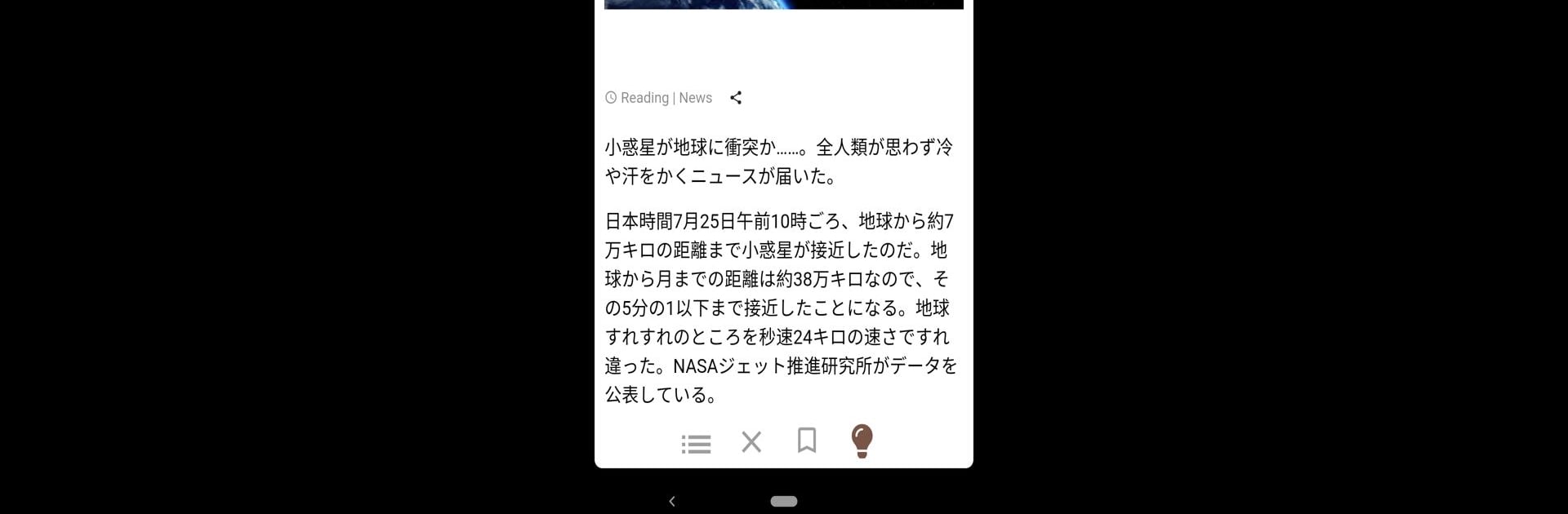
Jareads- Belajar bahasa Jepang
Mainkan di PC dengan BlueStacks – platform Game-Game Android, dipercaya oleh lebih dari 500 juta gamer.
Run Jareads on PC or Mac
Let BlueStacks turn your PC, Mac, or laptop into the perfect home for Jareads, a fun Education app from Wavizia.
About the App
Ever wished reading Japanese could be just a little easier? With Jareads, you’re getting a tool that takes the intimidating edge off Japanese articles, letting you actually enjoy the process instead of feeling stuck every other sentence. Whether you’re brushing up for the JLPT exam or just diving into a favorite manga, this app’s made to help you understand Japanese on your terms—no need to keep flipping between tabs or grabbing another dictionary.
App Features
-
Instant Word Translation
Stumble across a word you don’t know? Just tap it! Jareads instantly brings up the meaning, with a translation in your own language, right within the page—so you can read smoothly without breaking your flow. -
Seamless Offline Reading
No Wi-Fi? No problem. Once your article list is up, you can open and read anything, anywhere—offline. Even translation lookups work when you’re not connected. -
JLPT Level Highlighting
Preparing for the JLPT? You can highlight words by their test levels (N1, N2, N3, N4, N5) right in the article. It’s super handy for focused study or gauging where your skills stand. -
Word Saver
Spot a tricky word? Save it with a tap and come back to practice later. Great for building your vocab list over time. -
Sentence Breakdown
Jareads segments and breaks down each sentence, showing you the individual words—making longer or more complicated texts a whole lot less daunting. -
Multiple Language Support
The app’s got translation handled in 11+ languages, including English, Hindi, Chinese, and more, so it feels genuinely tailored to you. -
Smooth Experience with BlueStacks
For those who like a bigger screen, Jareads runs smoothly on BlueStacks—making it easy to study at your own pace, however you like.
Big screen. Bigger performance. Use BlueStacks on your PC or Mac to run your favorite apps.
Mainkan Jareads- Belajar bahasa Jepang di PC Mudah saja memulainya.
-
Unduh dan pasang BlueStacks di PC kamu
-
Selesaikan proses masuk Google untuk mengakses Playstore atau lakukan nanti
-
Cari Jareads- Belajar bahasa Jepang di bilah pencarian di pojok kanan atas
-
Klik untuk menginstal Jareads- Belajar bahasa Jepang dari hasil pencarian
-
Selesaikan proses masuk Google (jika kamu melewati langkah 2) untuk menginstal Jareads- Belajar bahasa Jepang
-
Klik ikon Jareads- Belajar bahasa Jepang di layar home untuk membuka gamenya
