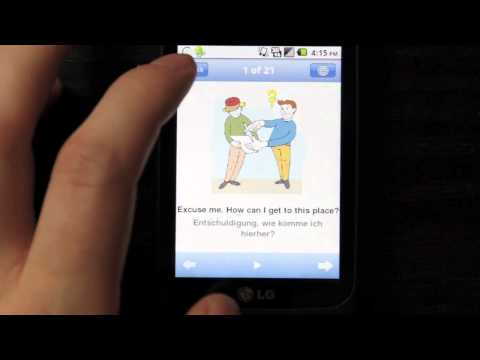Travel Interpreter Phrasebook
Play on PC with BlueStacks – the Android Gaming Platform, trusted by 500M+ gamers.
Page Modified on: July 19, 2018
Play Travel Interpreter Phrasebook on PC
The app offers you the unique opportunity to communicate abroad without any special language skills, as it can simply speak the translation as required. Easily understandable illustrations make communication even easier.
You can use the "Travel Interpreter" to order plane tickets, book hotel rooms, take a car to be repaired or order a meal in a restaurant without any language skills at all. More than 2,200 phrases and words are included for each language, all of which are clearly categorized according to the respective topic, such as customs, hotel, service, driving, car services, sightseeing, entertainment, eating and drinking, sport and leisure.
The integrated search function makes it even easier to find what you need. If, for example, you want to book a single room in a hotel, simply key in "single" and the phrase "I would like to book a single room" already appears on the screen.
• More than 2,200 illustrated phrases and words with audio tracks are included per language.
• You can download up to 33 target languages: German, French, Spanish (Spain), Spanish (Latin America), Italian, Portuguese (Portugal), Portuguese (Brazil), Danish, Dutch, Finnish, Swedish, Norwegian, Polish, Czech, Slovak, Russian, Bulgarian, Greek, Hungarian, Romanian, Turkish, Chinese, Japanese, Korean, Arabic, Hebrew, Thai, Hindi, Vietnamese, Farsi, Catalan, Romanian, Croatian and Ukrainian.
• You download only the languages you need. Each language takes about 25 MB free space on your SD-card.
• Favorites category for saving words and phrases in to your own list and to synchronize between different devices using lexi24 service.
• Exercise based on the flashcard drill concept, so that you can learn words and phrases from your favorites list.
• All phrases are spoken by native speakers.
• Precise and simple categories with topics and sub-topics.
• Fast full text search function, also for partial words.
• All content stored on the device, no internet connection required for use. You only need to download the necessary languages ones.
• Each entry is illustrated, making communication even easier.
• Very easy to use by young and old.
• Includes phonetic characters for the following languages: Chinese, Japanese, Korean, Russian, Greek, Arabic, Hebrew, Farsi and Thai.
Play Travel Interpreter Phrasebook on PC. It’s easy to get started.
-
Download and install BlueStacks on your PC
-
Complete Google sign-in to access the Play Store, or do it later
-
Look for Travel Interpreter Phrasebook in the search bar at the top right corner
-
Click to install Travel Interpreter Phrasebook from the search results
-
Complete Google sign-in (if you skipped step 2) to install Travel Interpreter Phrasebook
-
Click the Travel Interpreter Phrasebook icon on the home screen to start playing