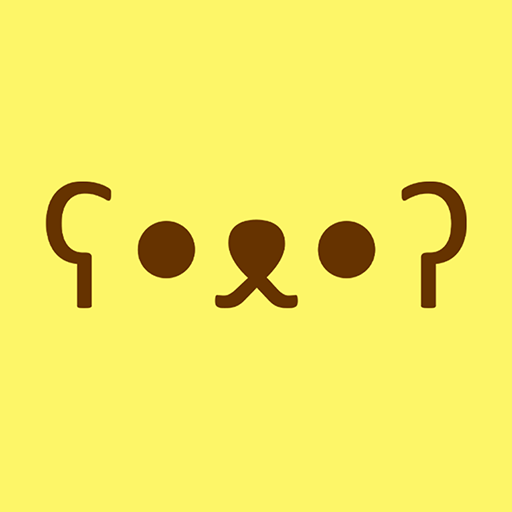Emoticon Tastatur
Spiele auf dem PC mit BlueStacks - der Android-Gaming-Plattform, der über 500 Millionen Spieler vertrauen.
Seite geändert am: 18. August 2019
Play Emoticon Keyboard (with Emoji) on PC
Using this application to input Kawaii (= cute) emoticons and emoji is the best way!.+。:.゚ヽ(*´ω`)ノ゚.:。+
Try this app, and your text gets Kawaii.( •̀∀•́ )b♥
Emoticon Keyboard is…🐱
♥Changeable color and background image.
♥1 million emoticons are available.∑(°口°๑)❢❢
♥All emoji exists on this keyboard♪♬✧
♦♫♦*:..。♦♫♦*゚¨゚゚・*:..。♦♫♦*゚¨゚゚・*:..。♦♫♦*:..。♦♫♦*゚¨゚゚・*:..。♦♫♦*゚¨゚゚・*:..。
Emoticon Keyboard is free!
♦♫♦*:..。♦♫♦*゚¨゚゚・*:..。♦♫♦*゚¨゚゚・*:..。♦♫♦*:..。♦♫♦*゚¨゚゚・*:..。♦♫♦*゚¨゚゚・*:..。
【How to use】
1. Install.
2. Tap this application's icon on your home screen, and change your keyboard configuration into this.
Just 2 Steps makes you possible to use Kawaii emoticons or emoji.+。:.゚( ̄ー+ ̄).:。+゚
【How to search emoticons】
1. Type [s][m][i][l][e].
2. Before fixed it, tap the left top (search-emoticon) icon, you'll find smile emoticons.
【How to import Emoticon Dictionary's favorite】
1. Home > Emoticon Keyboard > Manage your favorite emoticons
2. Tap the right top icon(or menu button on your phone) > Smart Import
3. Select an import type
♦♫♦*:..。♦♫♦*゚¨゚゚・*:..。♦♫♦*゚¨゚゚・*:..。♦♫♦*:..。♦♫♦*゚¨゚゚・*:..。♦♫♦*゚¨゚゚・*:..。
■About permisions
-Read your contacts
it's used to fix candidates based on your contacts.
-Read terms you added to the dictionary
it's used to save words that you frequently use.
-Full network access
it's used to download new emoticon from internet.
-View network control
it's used to read the network state if it's in service.
-Control vibration
it's used to vibrate your phone on a type
-Modify or delete the contents of your USB storage
it's used to back up favorite emoticons
♦♫♦*:..。♦♫♦*゚¨゚゚・*:..。♦♫♦*゚¨゚゚・*:..。♦♫♦*:..。♦♫♦*゚¨゚゚・*:..。♦♫♦*゚¨゚゚・*:..。
【About the attention on the activation】
"This input method may be able to collect…Use this input method?"
This explanation means not only this application's risk but also all keyboard application's risk.
This application do not collect personal data at all.
♦♫♦*:..。♦♫♦*゚¨゚゚・*:..。♦♫♦*゚¨゚゚・*:..。♦♫♦*:..。♦♫♦*゚¨゚゚・*:..。♦♫♦*゚¨゚゚・*:..。
■Inquiry( ・ิω・ิ)
http://twitter.com/#!/eqrobot
https://www.facebook.com/pages/%E3%81%BF%E3%82%93%E3%81%AA%E3%81%AE%E9%A1%94%E6%96%87%E5%AD%97%E8%BE%9E%E5%85%B8Emoticon-Dictionary/247856502001844
■Google+
https://plus.google.com/u/0/communities/113738476775463246209
Spiele Emoticon Tastatur auf dem PC. Der Einstieg ist einfach.
-
Lade BlueStacks herunter und installiere es auf deinem PC
-
Schließe die Google-Anmeldung ab, um auf den Play Store zuzugreifen, oder mache es später
-
Suche in der Suchleiste oben rechts nach Emoticon Tastatur
-
Klicke hier, um Emoticon Tastatur aus den Suchergebnissen zu installieren
-
Schließe die Google-Anmeldung ab (wenn du Schritt 2 übersprungen hast), um Emoticon Tastatur zu installieren.
-
Klicke auf dem Startbildschirm auf das Emoticon Tastatur Symbol, um mit dem Spielen zu beginnen