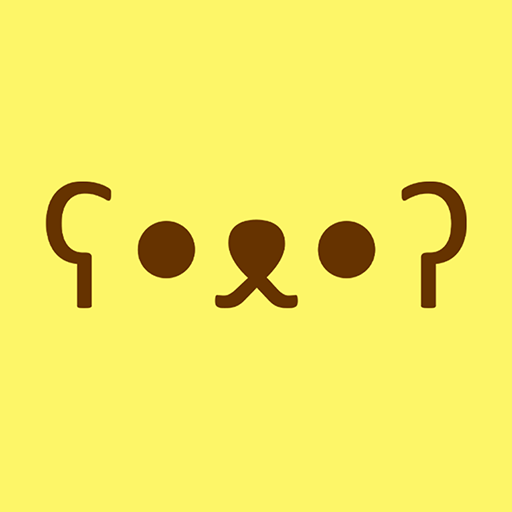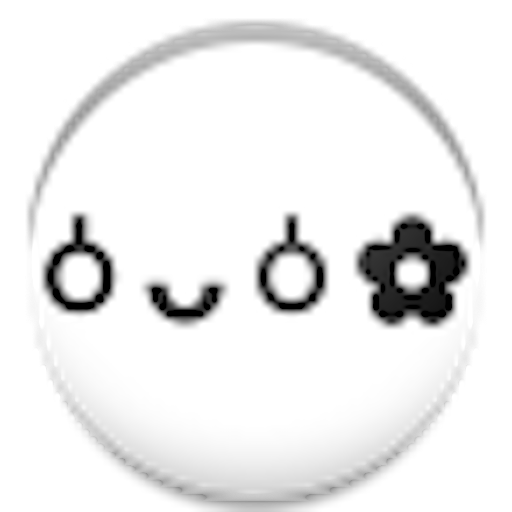Emoticon Dictionary((o(^o^)o))
Spiele auf dem PC mit BlueStacks - der Android-Gaming-Plattform, der über 500 Millionen Spieler vertrauen.
Seite geändert am: 8. Januar 2020
Play Emoticon Dictionary((o(^o^)o)) on PC
They are super Kawaii ( = cute) emoticons.(๑・ω-)~♥”
- Use emoticons with just one tap! (。・ω・。)
- Categorize your emoticons, Setting up only your emoticon dictionary! ヽ(´∀`)ノ
- Share emoticons with everyone. ( ・ิω・ิ)
♦♫♦*:..。♦♫♦*゚¨゚゚・*:..。♦♫♦*゚¨゚゚・*:..。♦♫♦*:..。♦♫♦*゚¨゚゚・*:..。♦♫♦*゚¨゚゚・*:..。
Emoticon Dictionary is Free!!
♦♫♦*:..。♦♫♦*゚¨゚゚・*:..。♦♫♦*゚¨゚゚・*:..。♦♫♦*:..。♦♫♦*゚¨゚゚・*:..。♦♫♦*゚¨゚゚・*:..。
[How to use]
Use emoticons with a tap, copying to the clipboard.
Save emoticons with a long tap.
- By a stand alone app, emoticons are copied to clipboard.
[About all tabs]
Favorite…The tab for favorite emoticons. You can save an emoticon you like on another updated tab.
Everyone…Emoticons of everyone's favorite emoticons. You can search much more emoticons by keywords!
Popular…Popular emoticons used by everyone.
Recommend…Picked up emoticons that will be used.
History…Used emoticons.
♦♫♦*:..。♦♫♦*゚¨゚゚・*:..。♦♫♦*゚¨゚゚・*:..。♦♫♦*:..。♦♫♦*゚¨゚゚・*:..。♦♫♦*゚¨゚゚・*:..。
[About permissions]
-INTERNET
For downloading new emoticons
-ACCESS_NETWORK_STATE
-ACCESS_WIFI_STATE
For determining if it is no service or not on downloading new emoticons
-WRITE_EXTERNAL_STORAGE
For backup your emoticons into SD cards
-RECEIVE_BOOT_COMPLETED
For displaying the icon in your status bar on your reboot
(If you select it is displayed in the setting of this application)
[Tested devices]
Xperia(SO-01B)
AQUOS PHONE(SH-12C)
Galaxy Nexus
HTC One X+
[For iPhone]
http://itunes.apple.com/jp/app/id465250131
[For Chrome Extension]
https://chrome.google.com/webstore/detail/pbnfoocjojdfnhnalpocedblfgcfgmij
[Inquiry]
http://twitter.com/#!/eqrobot
Spiele Emoticon Dictionary((o(^o^)o)) auf dem PC. Der Einstieg ist einfach.
-
Lade BlueStacks herunter und installiere es auf deinem PC
-
Schließe die Google-Anmeldung ab, um auf den Play Store zuzugreifen, oder mache es später
-
Suche in der Suchleiste oben rechts nach Emoticon Dictionary((o(^o^)o))
-
Klicke hier, um Emoticon Dictionary((o(^o^)o)) aus den Suchergebnissen zu installieren
-
Schließe die Google-Anmeldung ab (wenn du Schritt 2 übersprungen hast), um Emoticon Dictionary((o(^o^)o)) zu installieren.
-
Klicke auf dem Startbildschirm auf das Emoticon Dictionary((o(^o^)o)) Symbol, um mit dem Spielen zu beginnen