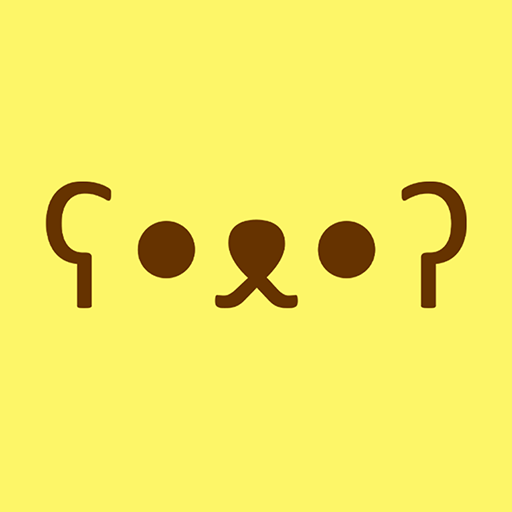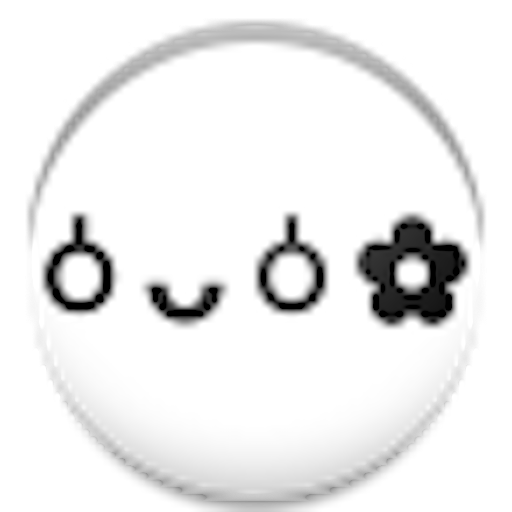大家的表情符號字典((o(^o^)o))
工具 | IO Inc.
在電腦上使用BlueStacks –受到5億以上的遊戲玩家所信任的Android遊戲平台。
Play Emoticon Dictionary((o(^o^)o)) on PC
Whenever you can get the latest and hottest emoticons in fashion.(ง •̀_•́)ง
They are super Kawaii ( = cute) emoticons.(๑・ω-)~♥”
- Use emoticons with just one tap! (。・ω・。)
- Categorize your emoticons, Setting up only your emoticon dictionary! ヽ(´∀`)ノ
- Share emoticons with everyone. ( ・ิω・ิ)
♦♫♦*:..。♦♫♦*゚¨゚゚・*:..。♦♫♦*゚¨゚゚・*:..。♦♫♦*:..。♦♫♦*゚¨゚゚・*:..。♦♫♦*゚¨゚゚・*:..。
Emoticon Dictionary is Free!!
♦♫♦*:..。♦♫♦*゚¨゚゚・*:..。♦♫♦*゚¨゚゚・*:..。♦♫♦*:..。♦♫♦*゚¨゚゚・*:..。♦♫♦*゚¨゚゚・*:..。
[How to use]
Use emoticons with a tap, copying to the clipboard.
Save emoticons with a long tap.
- By a stand alone app, emoticons are copied to clipboard.
[About all tabs]
Favorite…The tab for favorite emoticons. You can save an emoticon you like on another updated tab.
Everyone…Emoticons of everyone's favorite emoticons. You can search much more emoticons by keywords!
Popular…Popular emoticons used by everyone.
Recommend…Picked up emoticons that will be used.
History…Used emoticons.
♦♫♦*:..。♦♫♦*゚¨゚゚・*:..。♦♫♦*゚¨゚゚・*:..。♦♫♦*:..。♦♫♦*゚¨゚゚・*:..。♦♫♦*゚¨゚゚・*:..。
[About permissions]
-INTERNET
For downloading new emoticons
-ACCESS_NETWORK_STATE
-ACCESS_WIFI_STATE
For determining if it is no service or not on downloading new emoticons
-WRITE_EXTERNAL_STORAGE
For backup your emoticons into SD cards
-RECEIVE_BOOT_COMPLETED
For displaying the icon in your status bar on your reboot
(If you select it is displayed in the setting of this application)
[Tested devices]
Xperia(SO-01B)
AQUOS PHONE(SH-12C)
Galaxy Nexus
HTC One X+
[For iPhone]
http://itunes.apple.com/jp/app/id465250131
[For Chrome Extension]
https://chrome.google.com/webstore/detail/pbnfoocjojdfnhnalpocedblfgcfgmij
[Inquiry]
http://twitter.com/#!/eqrobot
They are super Kawaii ( = cute) emoticons.(๑・ω-)~♥”
- Use emoticons with just one tap! (。・ω・。)
- Categorize your emoticons, Setting up only your emoticon dictionary! ヽ(´∀`)ノ
- Share emoticons with everyone. ( ・ิω・ิ)
♦♫♦*:..。♦♫♦*゚¨゚゚・*:..。♦♫♦*゚¨゚゚・*:..。♦♫♦*:..。♦♫♦*゚¨゚゚・*:..。♦♫♦*゚¨゚゚・*:..。
Emoticon Dictionary is Free!!
♦♫♦*:..。♦♫♦*゚¨゚゚・*:..。♦♫♦*゚¨゚゚・*:..。♦♫♦*:..。♦♫♦*゚¨゚゚・*:..。♦♫♦*゚¨゚゚・*:..。
[How to use]
Use emoticons with a tap, copying to the clipboard.
Save emoticons with a long tap.
- By a stand alone app, emoticons are copied to clipboard.
[About all tabs]
Favorite…The tab for favorite emoticons. You can save an emoticon you like on another updated tab.
Everyone…Emoticons of everyone's favorite emoticons. You can search much more emoticons by keywords!
Popular…Popular emoticons used by everyone.
Recommend…Picked up emoticons that will be used.
History…Used emoticons.
♦♫♦*:..。♦♫♦*゚¨゚゚・*:..。♦♫♦*゚¨゚゚・*:..。♦♫♦*:..。♦♫♦*゚¨゚゚・*:..。♦♫♦*゚¨゚゚・*:..。
[About permissions]
-INTERNET
For downloading new emoticons
-ACCESS_NETWORK_STATE
-ACCESS_WIFI_STATE
For determining if it is no service or not on downloading new emoticons
-WRITE_EXTERNAL_STORAGE
For backup your emoticons into SD cards
-RECEIVE_BOOT_COMPLETED
For displaying the icon in your status bar on your reboot
(If you select it is displayed in the setting of this application)
[Tested devices]
Xperia(SO-01B)
AQUOS PHONE(SH-12C)
Galaxy Nexus
HTC One X+
[For iPhone]
http://itunes.apple.com/jp/app/id465250131
[For Chrome Extension]
https://chrome.google.com/webstore/detail/pbnfoocjojdfnhnalpocedblfgcfgmij
[Inquiry]
http://twitter.com/#!/eqrobot
在電腦上遊玩大家的表情符號字典((o(^o^)o)) . 輕易上手.
-
在您的電腦上下載並安裝BlueStacks
-
完成Google登入後即可訪問Play商店,或等你需要訪問Play商店十再登入
-
在右上角的搜索欄中尋找 大家的表情符號字典((o(^o^)o))
-
點擊以從搜索結果中安裝 大家的表情符號字典((o(^o^)o))
-
完成Google登入(如果您跳過了步驟2),以安裝 大家的表情符號字典((o(^o^)o))
-
在首頁畫面中點擊 大家的表情符號字典((o(^o^)o)) 圖標來啟動遊戲