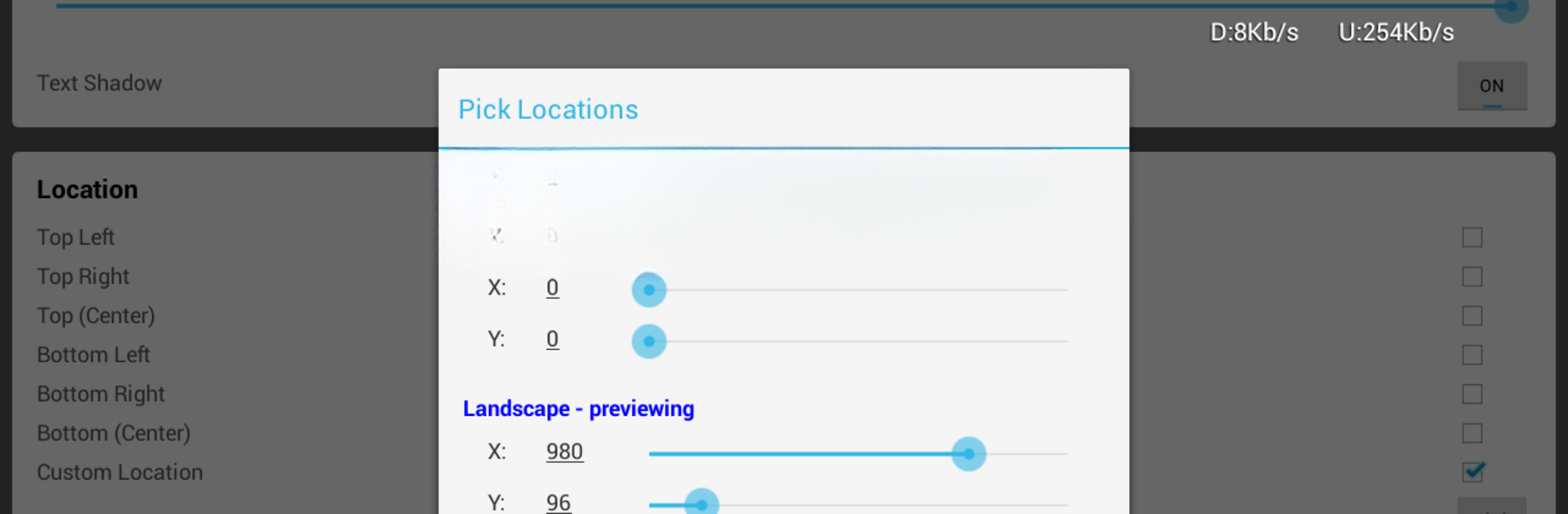
네트워크 모니터 미니 프로
5억명 이상의 게이머가 신뢰하는 안드로이드 게임 플랫폼 BlueStacks으로 PC에서 플레이하세요.
Run Network Monitor Mini Pro on PC or Mac
Why limit yourself to your small screen on the phone? Run Network Monitor Mini Pro, an app by KF Software House, best experienced on your PC or Mac with BlueStacks, the world’s #1 Android emulator.
About the App
Ever wish you could actually see your real-time internet speed front and center on your phone? Network Monitor Mini Pro from KF Software House lets you do just that, showing a tiny network traffic meter right on your screen. No more wondering if your connection is lagging—this handy tool quietly hangs out in a corner, keeping you in the know about upload and download speeds, whether you’re on WiFi or mobile data. It’s light, functional, and easy to tweak, which makes tracking your network performance feel effortless. If you’re the kind of person who likes a peek behind the curtain while browsing on your phone or even using BlueStacks, this app might just make things a lot clearer.
App Features
-
Real-Time Speed at a Glance
The app displays your current upload and download speeds every second, so you always know how your network is doing—no digging through menus required. -
Always-On Corner Display
Place the live traffic indicator in whichever corner works best for you. It stays out of the way but never out of sight. -
Personalized Look and Feel
Adjust everything: choose colors, font size, transparency, and even how big or small the meter shows up on your screen. -
Handy Data Prefixes and Readouts
Add custom prefixes (like ‘U:’ or ‘D:’) to keep things clear, and decide how you want numbers and units to show up. -
Adapts When You Need It To
Hide the meter when you’re running specific apps, watching screensavers, or when there’s no network activity. You’re in control. -
Detailed Traffic Breakdown (Beta Features)
Test drive detailed insights like app-by-app network usage or even see data for each specific network interface. -
Works Quietly with System Settings
Adjust decimal places, kilo values, or even hide the “/s” if you want a cleaner look. It’s flexible enough to fit just about any style. -
Status Bar Integration
If you want something even less intrusive, you can let your network stats chill in the status bar. -
Supports VPN and Network Loops
Handles weird network situations—like VPNs or ad-blocking proxies—without any fuss. -
Custom Exclusion List
Decide which apps should make the overlay disappear automatically. You can tweak these in the auto-hide section for a seamless experience, even in the background. -
Helpful Permissions
The app asks for permissions only when it needs to, like checking your WiFi for accurate readings, storing your custom setups, or helping the auto-hide features work smoothly.
Network Monitor Mini Pro fits right into your Android (or BlueStacks) routine, letting you keep an eye on your internet stats in the simplest way possible.
Switch to BlueStacks and make the most of your apps on your PC or Mac.
PC에서 네트워크 모니터 미니 프로 플레이해보세요.
-
BlueStacks 다운로드하고 설치
-
Google Play 스토어에 로그인 하기(나중에 진행가능)
-
오른쪽 상단 코너에 네트워크 모니터 미니 프로 검색
-
검색 결과 중 네트워크 모니터 미니 프로 선택하여 설치
-
구글 로그인 진행(만약 2단계를 지나갔을 경우) 후 네트워크 모니터 미니 프로 설치
-
메인 홈화면에서 네트워크 모니터 미니 프로 선택하여 실행

