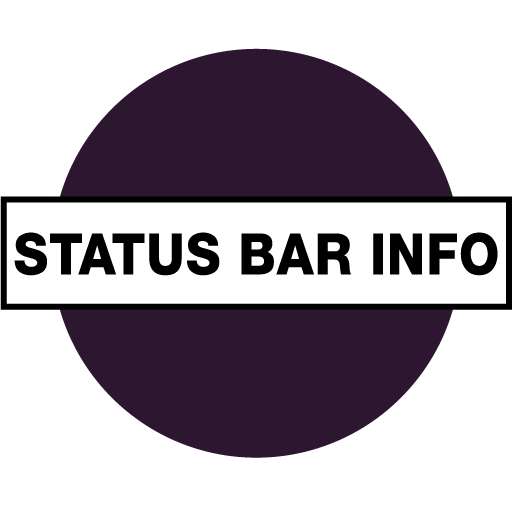このページには広告が含まれます

ステータスバーミニPro
ツール | KF Software House
BlueStacksを使ってPCでプレイ - 5憶以上のユーザーが愛用している高機能Androidゲーミングプラットフォーム
Play Status Bar Mini PRO on PC
This app adds meaningful text readings (text overlay) to your screen. You can add date in different formats, battery level and temperature, available memory (RAM) and CPU reading. You can quickly refer to the statistics at anytime. You can also change their font size, color, order, location, transparency, and layout.
### Translations ###
Russian: Андрей Кравцов
Polish: TomoS
Chinese (TC / SC): Paul Chan
★ Permissions ★
* Disk: Import and export the configuration files (Menu > Export / Import)
* Apps running in Background (App usage access - for android 6+):
a) system overlay compatibility: system didn't allow overlay on top of system overlays (e.g. system permission dialog), there will be "screen overlay detected" warning. If you give this access, monitor automatically turn off itself and prevent such situation.
b)exclusion list function: it also require this permission, so that it know what is running in the background, and then hide the montior automatically for certain apps. The list is defined by users in Auto-hide section.
### Translations ###
Russian: Андрей Кравцов
Polish: TomoS
Chinese (TC / SC): Paul Chan
★ Permissions ★
* Disk: Import and export the configuration files (Menu > Export / Import)
* Apps running in Background (App usage access - for android 6+):
a) system overlay compatibility: system didn't allow overlay on top of system overlays (e.g. system permission dialog), there will be "screen overlay detected" warning. If you give this access, monitor automatically turn off itself and prevent such situation.
b)exclusion list function: it also require this permission, so that it know what is running in the background, and then hide the montior automatically for certain apps. The list is defined by users in Auto-hide section.
ステータスバーミニProをPCでプレイ
-
BlueStacksをダウンロードしてPCにインストールします。
-
GoogleにサインインしてGoogle Play ストアにアクセスします。(こちらの操作は後で行っても問題ありません)
-
右上の検索バーにステータスバーミニProを入力して検索します。
-
クリックして検索結果からステータスバーミニProをインストールします。
-
Googleサインインを完了してステータスバーミニProをインストールします。※手順2を飛ばしていた場合
-
ホーム画面にてステータスバーミニProのアイコンをクリックしてアプリを起動します。