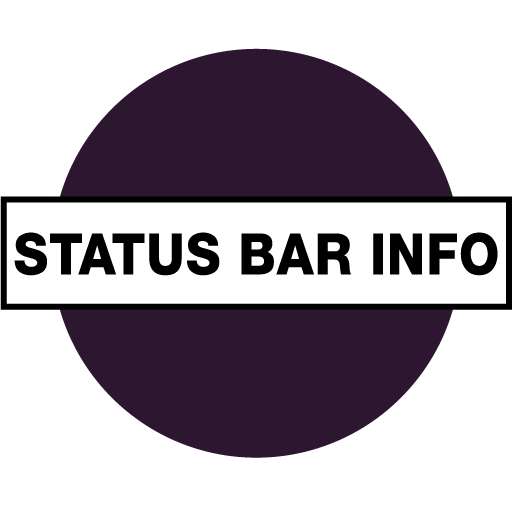상태 표시 줄 미니 PRO
도구 | KF Software House
5억명 이상의 게이머가 신뢰하는 안드로이드 게임 플랫폼 BlueStacks으로 PC에서 플레이하세요.
Play Status Bar Mini PRO on PC
This app adds meaningful text readings (text overlay) to your screen. You can add date in different formats, battery level and temperature, available memory (RAM) and CPU reading. You can quickly refer to the statistics at anytime. You can also change their font size, color, order, location, transparency, and layout.
### Translations ###
Russian: Андрей Кравцов
Polish: TomoS
Chinese (TC / SC): Paul Chan
★ Permissions ★
* Disk: Import and export the configuration files (Menu > Export / Import)
* Apps running in Background (App usage access - for android 6+):
a) system overlay compatibility: system didn't allow overlay on top of system overlays (e.g. system permission dialog), there will be "screen overlay detected" warning. If you give this access, monitor automatically turn off itself and prevent such situation.
b)exclusion list function: it also require this permission, so that it know what is running in the background, and then hide the montior automatically for certain apps. The list is defined by users in Auto-hide section.
### Translations ###
Russian: Андрей Кравцов
Polish: TomoS
Chinese (TC / SC): Paul Chan
★ Permissions ★
* Disk: Import and export the configuration files (Menu > Export / Import)
* Apps running in Background (App usage access - for android 6+):
a) system overlay compatibility: system didn't allow overlay on top of system overlays (e.g. system permission dialog), there will be "screen overlay detected" warning. If you give this access, monitor automatically turn off itself and prevent such situation.
b)exclusion list function: it also require this permission, so that it know what is running in the background, and then hide the montior automatically for certain apps. The list is defined by users in Auto-hide section.
PC에서 상태 표시 줄 미니 PRO 플레이해보세요.
-
BlueStacks 다운로드하고 설치
-
Google Play 스토어에 로그인 하기(나중에 진행가능)
-
오른쪽 상단 코너에 상태 표시 줄 미니 PRO 검색
-
검색 결과 중 상태 표시 줄 미니 PRO 선택하여 설치
-
구글 로그인 진행(만약 2단계를 지나갔을 경우) 후 상태 표시 줄 미니 PRO 설치
-
메인 홈화면에서 상태 표시 줄 미니 PRO 선택하여 실행