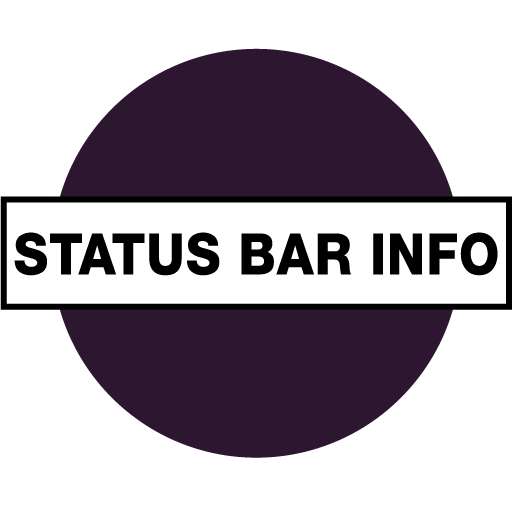Status Bar Mini Pro
Играйте на ПК с BlueStacks – игровой платформе для приложений на Android. Нас выбирают более 500 млн. игроков.
Страница изменена: 3 мая 2019 г.
Play Status Bar Mini PRO on PC
### Translations ###
Russian: Андрей Кравцов
Polish: TomoS
Chinese (TC / SC): Paul Chan
★ Permissions ★
* Disk: Import and export the configuration files (Menu > Export / Import)
* Apps running in Background (App usage access - for android 6+):
a) system overlay compatibility: system didn't allow overlay on top of system overlays (e.g. system permission dialog), there will be "screen overlay detected" warning. If you give this access, monitor automatically turn off itself and prevent such situation.
b)exclusion list function: it also require this permission, so that it know what is running in the background, and then hide the montior automatically for certain apps. The list is defined by users in Auto-hide section.
Играйте в игру Status Bar Mini Pro на ПК. Это легко и просто.
-
Скачайте и установите BlueStacks на ПК.
-
Войдите в аккаунт Google, чтобы получить доступ к Google Play, или сделайте это позже.
-
В поле поиска, которое находится в правой части экрана, введите название игры – Status Bar Mini Pro.
-
Среди результатов поиска найдите игру Status Bar Mini Pro и нажмите на кнопку "Установить".
-
Завершите авторизацию в Google (если вы пропустили этот шаг в начале) и установите игру Status Bar Mini Pro.
-
Нажмите на ярлык игры Status Bar Mini Pro на главном экране, чтобы начать играть.