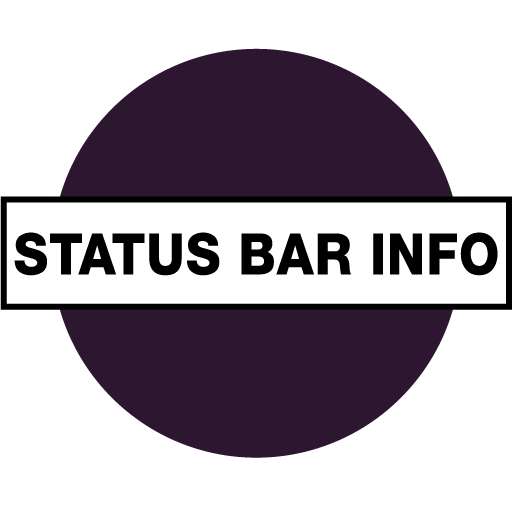Status Bar Mini PRO
Chơi trên PC với BlueStacks - Nền tảng chơi game Android, được hơn 500 triệu game thủ tin tưởng.
Trang đã được sửa đổi vào: 3 tháng 5, 2019
Play Status Bar Mini PRO on PC
### Translations ###
Russian: Андрей Кравцов
Polish: TomoS
Chinese (TC / SC): Paul Chan
★ Permissions ★
* Disk: Import and export the configuration files (Menu > Export / Import)
* Apps running in Background (App usage access - for android 6+):
a) system overlay compatibility: system didn't allow overlay on top of system overlays (e.g. system permission dialog), there will be "screen overlay detected" warning. If you give this access, monitor automatically turn off itself and prevent such situation.
b)exclusion list function: it also require this permission, so that it know what is running in the background, and then hide the montior automatically for certain apps. The list is defined by users in Auto-hide section.
Chơi Status Bar Mini PRO trên PC. Rất dễ để bắt đầu
-
Tải và cài đặt BlueStacks trên máy của bạn
-
Hoàn tất đăng nhập vào Google để đến PlayStore, hoặc thực hiện sau
-
Tìm Status Bar Mini PRO trên thanh tìm kiếm ở góc phải màn hình
-
Nhấn vào để cài đặt Status Bar Mini PRO trong danh sách kết quả tìm kiếm
-
Hoàn tất đăng nhập Google (nếu bạn chưa làm bước 2) để cài đặt Status Bar Mini PRO
-
Nhấn vào icon Status Bar Mini PRO tại màn hình chính để bắt đầu chơi