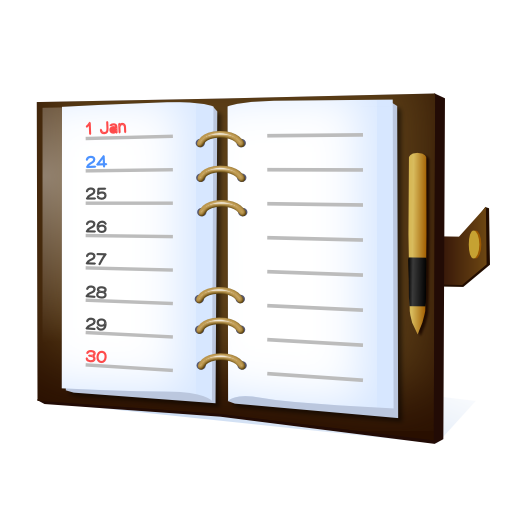New Calendar 2020
Juega en PC con BlueStacks: la plataforma de juegos Android, en la que confían más de 500 millones de jugadores.
Página modificada el: 28 de enero de 2020
Play New Calendar 2020 on PC
It can be use with Google Calendar. It support daily, weekly, monthly and yearly calendar functions. It support public holiday for +30 regions. Voice reminders (TTS) notify you the event with voice. You can also search the calendar.
Lunar phase, sunrise and sunset time are supported. Over 10 widgets are available, including agenda and calendars, clock, world cities time, and sticky note with voice recording feature, counter, Todo list, etc.
Facebook: http://facebook.com/newcalendarEN
Twitter: https://twitter.com/kfsoft
Juega New Calendar 2020 en la PC. Es fácil comenzar.
-
Descargue e instale BlueStacks en su PC
-
Complete el inicio de sesión de Google para acceder a Play Store, o hágalo más tarde
-
Busque New Calendar 2020 en la barra de búsqueda en la esquina superior derecha
-
Haga clic para instalar New Calendar 2020 desde los resultados de búsqueda
-
Complete el inicio de sesión de Google (si omitió el paso 2) para instalar New Calendar 2020
-
Haz clic en el ícono New Calendar 2020 en la pantalla de inicio para comenzar a jugar