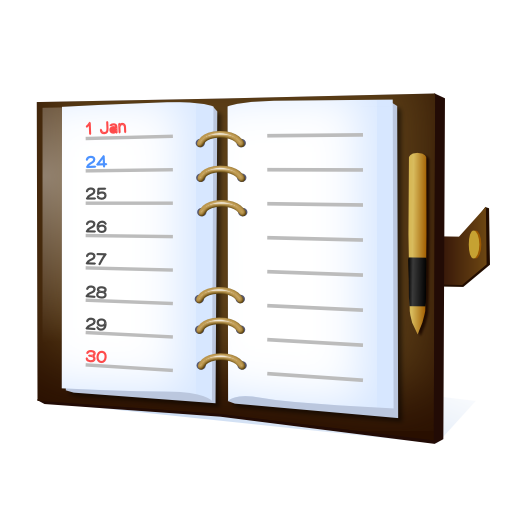New Calendar 2020
Mainkan di PC dengan BlueStacks – platform Game-Game Android, dipercaya oleh lebih dari 500 juta gamer.
Halaman Dimodifikasi Aktif: 28 Januari 2020
Play New Calendar 2020 on PC
It can be use with Google Calendar. It support daily, weekly, monthly and yearly calendar functions. It support public holiday for +30 regions. Voice reminders (TTS) notify you the event with voice. You can also search the calendar.
Lunar phase, sunrise and sunset time are supported. Over 10 widgets are available, including agenda and calendars, clock, world cities time, and sticky note with voice recording feature, counter, Todo list, etc.
Facebook: http://facebook.com/newcalendarEN
Twitter: https://twitter.com/kfsoft
Mainkan New Calendar 2020 di PC Mudah saja memulainya.
-
Unduh dan pasang BlueStacks di PC kamu
-
Selesaikan proses masuk Google untuk mengakses Playstore atau lakukan nanti
-
Cari New Calendar 2020 di bilah pencarian di pojok kanan atas
-
Klik untuk menginstal New Calendar 2020 dari hasil pencarian
-
Selesaikan proses masuk Google (jika kamu melewati langkah 2) untuk menginstal New Calendar 2020
-
Klik ikon New Calendar 2020 di layar home untuk membuka gamenya