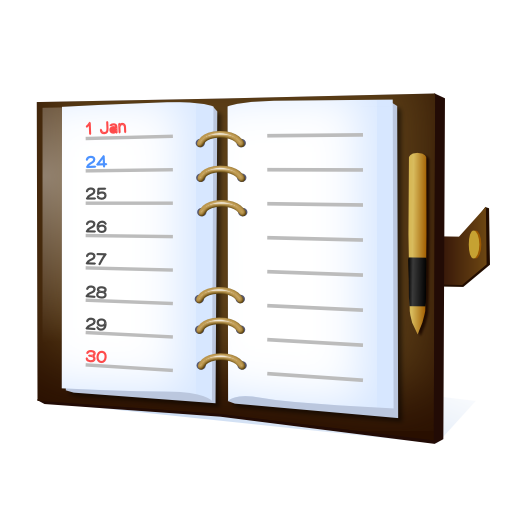New Calendar 2020
Gioca su PC con BlueStacks: la piattaforma di gioco Android, considerata affidabile da oltre 500 milioni di giocatori.
Pagina modificata il: 28 gennaio 2020
Play New Calendar 2020 on PC
It can be use with Google Calendar. It support daily, weekly, monthly and yearly calendar functions. It support public holiday for +30 regions. Voice reminders (TTS) notify you the event with voice. You can also search the calendar.
Lunar phase, sunrise and sunset time are supported. Over 10 widgets are available, including agenda and calendars, clock, world cities time, and sticky note with voice recording feature, counter, Todo list, etc.
Facebook: http://facebook.com/newcalendarEN
Twitter: https://twitter.com/kfsoft
Gioca New Calendar 2020 su PC. È facile iniziare.
-
Scarica e installa BlueStacks sul tuo PC
-
Completa l'accesso a Google per accedere al Play Store o eseguilo in un secondo momento
-
Cerca New Calendar 2020 nella barra di ricerca nell'angolo in alto a destra
-
Fai clic per installare New Calendar 2020 dai risultati della ricerca
-
Completa l'accesso a Google (se hai saltato il passaggio 2) per installare New Calendar 2020
-
Fai clic sull'icona New Calendar 2020 nella schermata principale per iniziare a giocare