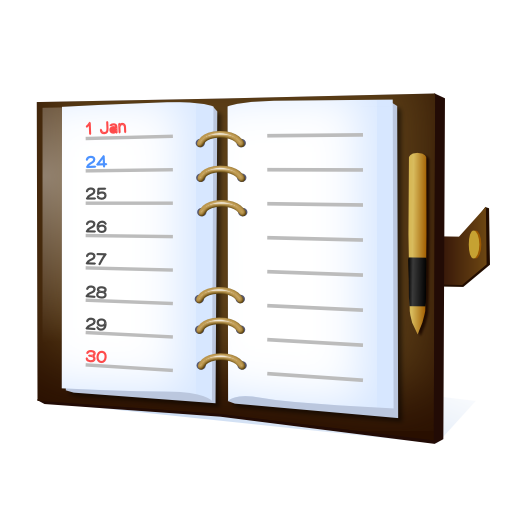New Calendar 2020
เล่นบน PC ผ่าน BlueStacks - Android Gaming Platform ที่ได้รับความไว้วางใจจากเกมเมอร์ 500 ล้านคนทั่วโลก
Page Modified on: 28 มกราคม 2563
Play New Calendar 2020 on PC
It can be use with Google Calendar. It support daily, weekly, monthly and yearly calendar functions. It support public holiday for +30 regions. Voice reminders (TTS) notify you the event with voice. You can also search the calendar.
Lunar phase, sunrise and sunset time are supported. Over 10 widgets are available, including agenda and calendars, clock, world cities time, and sticky note with voice recording feature, counter, Todo list, etc.
Facebook: http://facebook.com/newcalendarEN
Twitter: https://twitter.com/kfsoft
เล่น New Calendar 2020 บน PC ได้ง่ายกว่า
-
ดาวน์โหลดและติดตั้ง BlueStacks บน PC ของคุณ
-
ลงชื่อเข้าใช้แอคเคาท์ Google เพื่อเข้าสู่ Play Store หรือทำในภายหลัง
-
ค้นหา New Calendar 2020 ในช่องค้นหาด้านขวาบนของโปรแกรม
-
คลิกเพื่อติดตั้ง New Calendar 2020 จากผลการค้นหา
-
ลงชื่อเข้าใช้บัญชี Google Account (หากยังไม่ได้ทำในขั้นที่ 2) เพื่อติดตั้ง New Calendar 2020
-
คลิกที่ไอคอน New Calendar 2020 ในหน้าจอเพื่อเริ่มเล่น