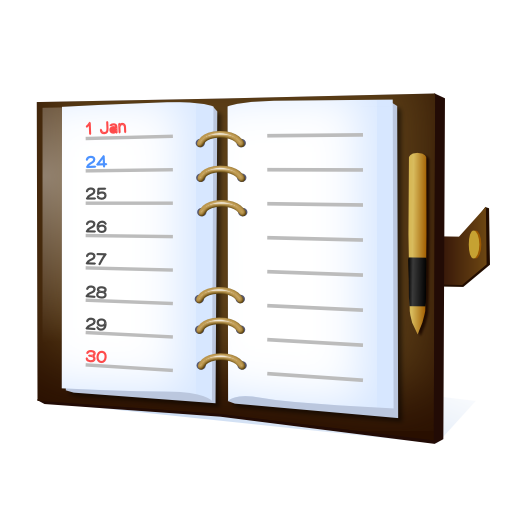新日历: 中文行事历 2020
商务办公 | KF Software House
在電腦上使用BlueStacks –受到5億以上的遊戲玩家所信任的Android遊戲平台。
Play New Calendar 2020 on PC
This app include most common calendar functions, and let users manage their schedules easily.
It can be use with Google Calendar. It support daily, weekly, monthly and yearly calendar functions. It support public holiday for +30 regions. Voice reminders (TTS) notify you the event with voice. You can also search the calendar.
Lunar phase, sunrise and sunset time are supported. Over 10 widgets are available, including agenda and calendars, clock, world cities time, and sticky note with voice recording feature, counter, Todo list, etc.
Facebook: http://facebook.com/newcalendarEN
Twitter: https://twitter.com/kfsoft
It can be use with Google Calendar. It support daily, weekly, monthly and yearly calendar functions. It support public holiday for +30 regions. Voice reminders (TTS) notify you the event with voice. You can also search the calendar.
Lunar phase, sunrise and sunset time are supported. Over 10 widgets are available, including agenda and calendars, clock, world cities time, and sticky note with voice recording feature, counter, Todo list, etc.
Facebook: http://facebook.com/newcalendarEN
Twitter: https://twitter.com/kfsoft
在電腦上遊玩新日历: 中文行事历 2020 . 輕易上手.
-
在您的電腦上下載並安裝BlueStacks
-
完成Google登入後即可訪問Play商店,或等你需要訪問Play商店十再登入
-
在右上角的搜索欄中尋找 新日历: 中文行事历 2020
-
點擊以從搜索結果中安裝 新日历: 中文行事历 2020
-
完成Google登入(如果您跳過了步驟2),以安裝 新日历: 中文行事历 2020
-
在首頁畫面中點擊 新日历: 中文行事历 2020 圖標來啟動遊戲