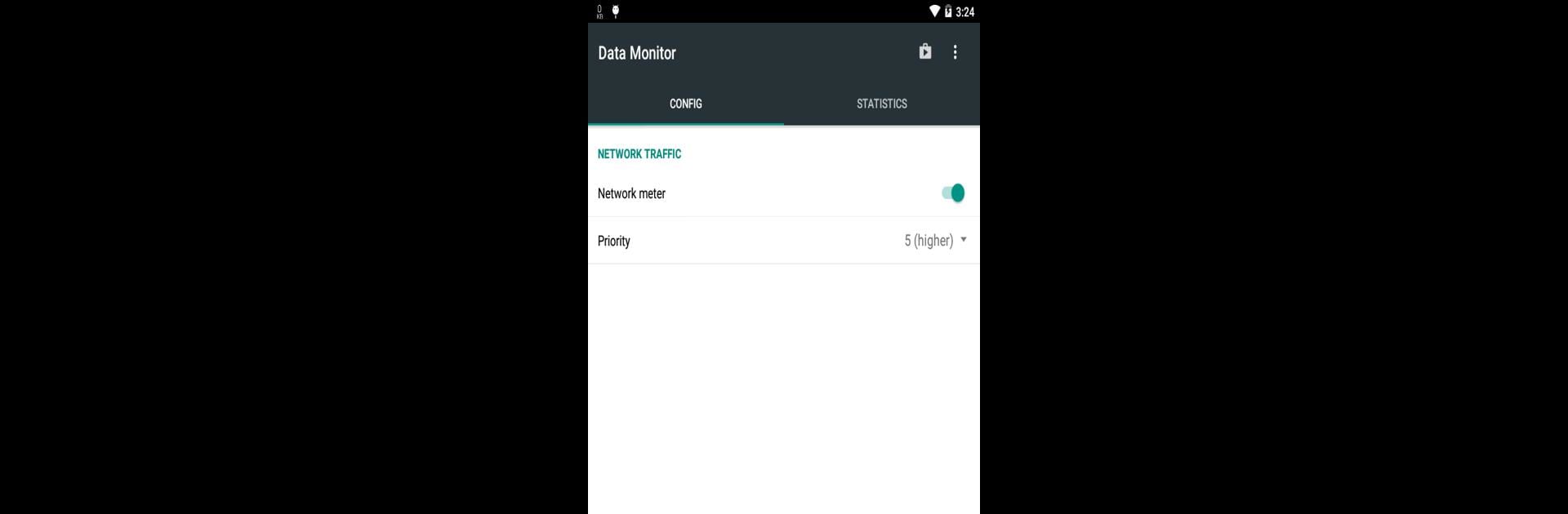

データモニター:簡単なネットメーター
BlueStacksを使ってPCでプレイ - 5憶以上のユーザーが愛用している高機能Androidゲーミングプラットフォーム
Run Data Monitor: Simple Net-Meter on PC or Mac
What’s better than using Data Monitor: Simple Net-Meter by KF Software House? Well, try it on a big screen, on your PC or Mac, with BlueStacks to see the difference.
About the App
Data Monitor: Simple Net-Meter by KF Software House is your go-to tool for keeping tabs on your network usage. Expect a seamless experience with features that let you analyze your cellular data use, break down traffic usage, and track network connections. Handy for anyone wanting to manage their data better, with bonus features for those using Android 6 and up.
App Features
-
Net-Meter & Analysis: Keep an eye on your data traffic, whether it’s cellular or WiFi. Curious about where your data’s going? Break it down with detailed analysis.
-
Network Insights: Dive into network connection details and maintain a handy ping tracker.
-
WiFi Scanner: Scan and understand your WiFi environment with ease.
-
Widgets & More: Access various modules and widgets for quick data insights right on your home screen. Premium users can customize their widget experience.
Perfect for use on your PC or Mac, especially when paired with BlueStacks, without making it a big deal.
Big screen. Bigger performance. Use BlueStacks on your PC or Mac to run your favorite apps.
データモニター:簡単なネットメーターをPCでプレイ
-
BlueStacksをダウンロードしてPCにインストールします。
-
GoogleにサインインしてGoogle Play ストアにアクセスします。(こちらの操作は後で行っても問題ありません)
-
右上の検索バーにデータモニター:簡単なネットメーターを入力して検索します。
-
クリックして検索結果からデータモニター:簡単なネットメーターをインストールします。
-
Googleサインインを完了してデータモニター:簡単なネットメーターをインストールします。※手順2を飛ばしていた場合
-
ホーム画面にてデータモニター:簡単なネットメーターのアイコンをクリックしてアプリを起動します。




