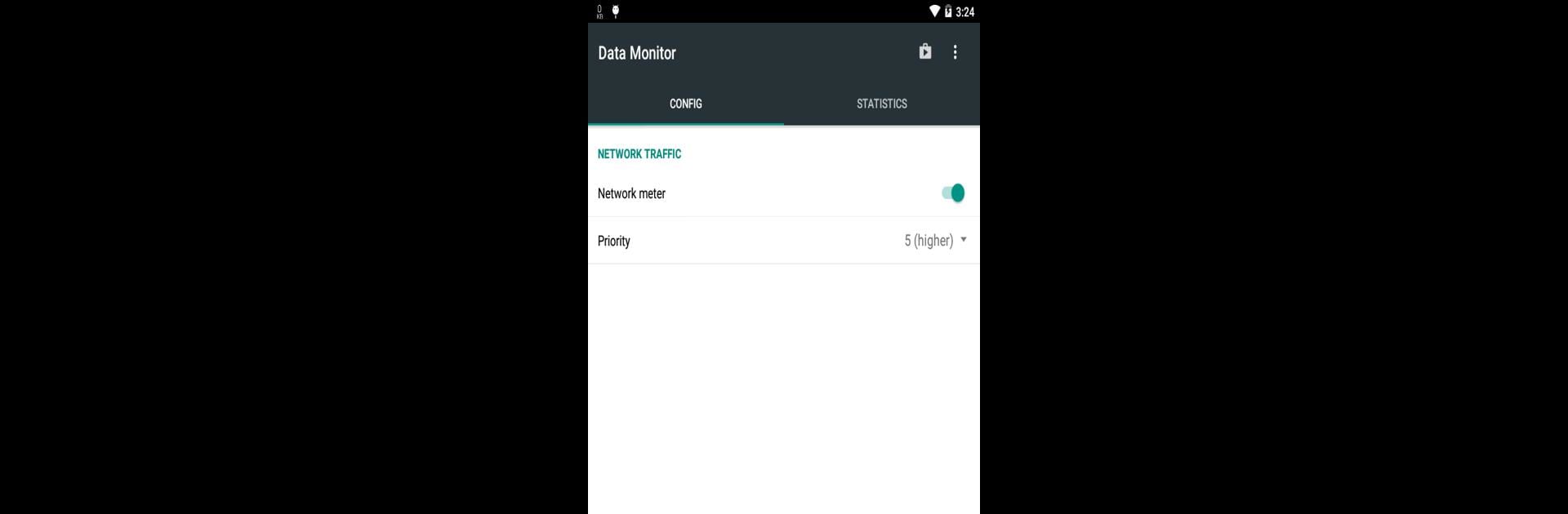

Data Monitor: Simple Net-Meter
Играйте на ПК с BlueStacks – игровой платформе для приложений на Android. Нас выбирают более 500 млн. игроков.
Страница изменена: Aug 29, 2024
Run Data Monitor: Simple Net-Meter on PC or Mac
What’s better than using Data Monitor: Simple Net-Meter by KF Software House? Well, try it on a big screen, on your PC or Mac, with BlueStacks to see the difference.
About the App
Data Monitor: Simple Net-Meter by KF Software House is your go-to tool for keeping tabs on your network usage. Expect a seamless experience with features that let you analyze your cellular data use, break down traffic usage, and track network connections. Handy for anyone wanting to manage their data better, with bonus features for those using Android 6 and up.
App Features
-
Net-Meter & Analysis: Keep an eye on your data traffic, whether it’s cellular or WiFi. Curious about where your data’s going? Break it down with detailed analysis.
-
Network Insights: Dive into network connection details and maintain a handy ping tracker.
-
WiFi Scanner: Scan and understand your WiFi environment with ease.
-
Widgets & More: Access various modules and widgets for quick data insights right on your home screen. Premium users can customize their widget experience.
Perfect for use on your PC or Mac, especially when paired with BlueStacks, without making it a big deal.
Big screen. Bigger performance. Use BlueStacks on your PC or Mac to run your favorite apps.
Играйте в игру Data Monitor: Simple Net-Meter на ПК. Это легко и просто.
-
Скачайте и установите BlueStacks на ПК.
-
Войдите в аккаунт Google, чтобы получить доступ к Google Play, или сделайте это позже.
-
В поле поиска, которое находится в правой части экрана, введите название игры – Data Monitor: Simple Net-Meter.
-
Среди результатов поиска найдите игру Data Monitor: Simple Net-Meter и нажмите на кнопку "Установить".
-
Завершите авторизацию в Google (если вы пропустили этот шаг в начале) и установите игру Data Monitor: Simple Net-Meter.
-
Нажмите на ярлык игры Data Monitor: Simple Net-Meter на главном экране, чтобы начать играть.




