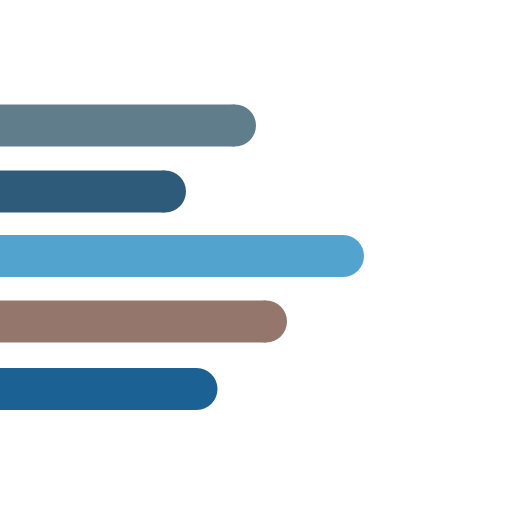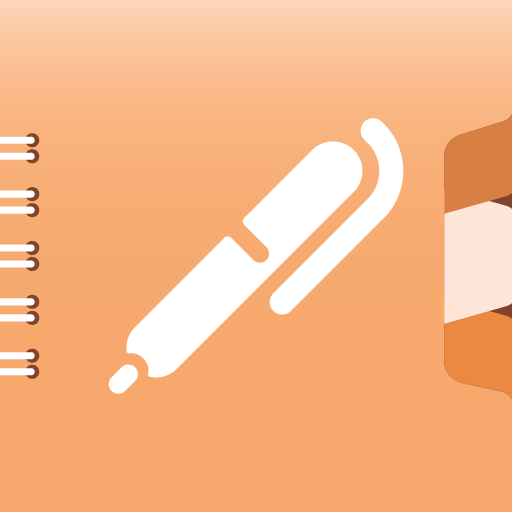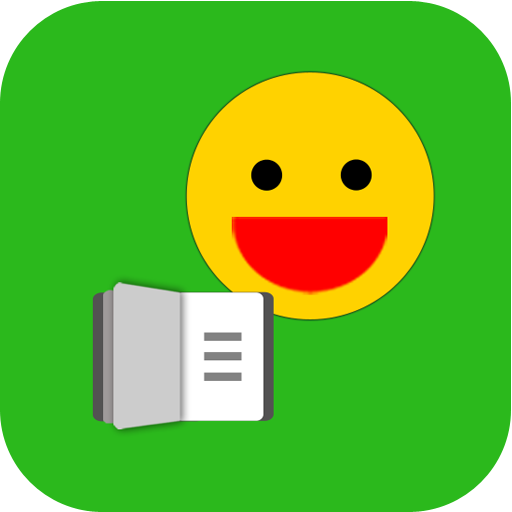
Diary: Life journals
Play on PC with BlueStacks – the Android Gaming Platform, trusted by 500M+ gamers.
Page Modified on: October 29, 2021
Play Diary: Life journals on PC
Diary functions with feeling icons, weather icons and photo galleries. It support reminder for writing diary of selected time. There is a pattern lock for privacy protection. Searching and bookmark function enable your to find out the record quickly. It is also integrated with calendar.
You can backup your records to google drive. There is a statistics page to summarize your effort. You can choose from over 20 colorful themes.
Play Diary: Life journals on PC. It’s easy to get started.
-
Download and install BlueStacks on your PC
-
Complete Google sign-in to access the Play Store, or do it later
-
Look for Diary: Life journals in the search bar at the top right corner
-
Click to install Diary: Life journals from the search results
-
Complete Google sign-in (if you skipped step 2) to install Diary: Life journals
-
Click the Diary: Life journals icon on the home screen to start playing